Java Reference
In-Depth Information
method and the name of the
package
containing the
class
; you must import the
class
; and you must know the method name, its parameters, and what the method does.
However, because the Java system automatically makes the
class
String
available, you
do not need to import this
class
. Therefore, in order to use a
String
method, you
need to know its name, parameters, and what the method does.
Recall that a string (literal) is a sequence of 0 or more characters, and string literals are
enclosed in double quotation marks. The index (position) of the first character is
0
, the
index of the second character is
1
, and so on. The length of a string is the number of
characters in it, not the largest index.
If
length
denotes the length of a string and
length
is not zero (that is, string is not
null), then
length - 1
gives the index of the last character in the string.
The general expression to use a
String
method on a
String
variable is:
StringVariable.StringMethodName(parameters)
In this statement, the variable name and the method name are separated with the dot (
.
).
For example, if
name
is a
String
variable, and
name = "Lisa Johnson"
, then the value
of the expression
name.length()
is
12
.
Table 3-1 lists commonly used methods of the
class
String
. Suppose that
sentence
is
a
String
. Suppose that
sentence = "Programming with Java";
. Then each character
in
sentence
and its position is as follows:
sentence = "Programming with Java";
P r o
g
r
a
m
m
i
n
g
' ' w
i
t
h
' ' J a
v
a
0
1
2
3
4
5
6
7
8
9
10
11
12 13 14 15
16
17 18
19
20
TABLE 3-1
Some Commonly Used
String
Methods
char
charAt(
int
index)
//Returns the character at the position specified by index
//Example: sentence.charAt(3) returns 'g'
int
indexOf(
char
ch)
//Returns the index of the first occurrence of the character
//specified by ch; If the character specified by ch does not
//appear in the string, it returns -1
//Example: sentence.indexOf('J') returns 17
//
sentence.indexOf('a') returns 5





























Search WWH ::

Custom Search