Database Reference
In-Depth Information
Figure 4-1.
Output style samples
We'll explore several examples of applying this verb later in this chapter as well as in the next.
Agent Administration
The ability to install the EM CLI client on your desktop allows you to execute an EM CLI command without opening
a browser—no need to use the console or log into the management server host. This flexibility allows you to quickly
control the OEM agents using one of the many EM CLI verbs related to them.
As we saw earlier, you can use the
get_targets
verb to find the specific name of any agent by filtering
the
get_targets
results for target type
oracle_emd
. This is particularly important for agents, since the agent name
contains the host name and port number.
> emcli get_targets -targets="oracle_emd" -name="name:csv"
Status ID,Status,Target Type,Target Name
1,Up,oracle_emd,acme_dev:2480
1,Up,oracle_emd,acme_qa:3872
1,Up,oracle_emd,acme_prod:3872
The targets variable also accepts paired values that include the target name and target type, like this:
-targets=“acme_qa:oracle_database”
All of the agent-management tasks available through the OEM console are also available as EM CLI verbs.
Notice in these examples that the password is required for the OEM agent binary owner/host user in every case.
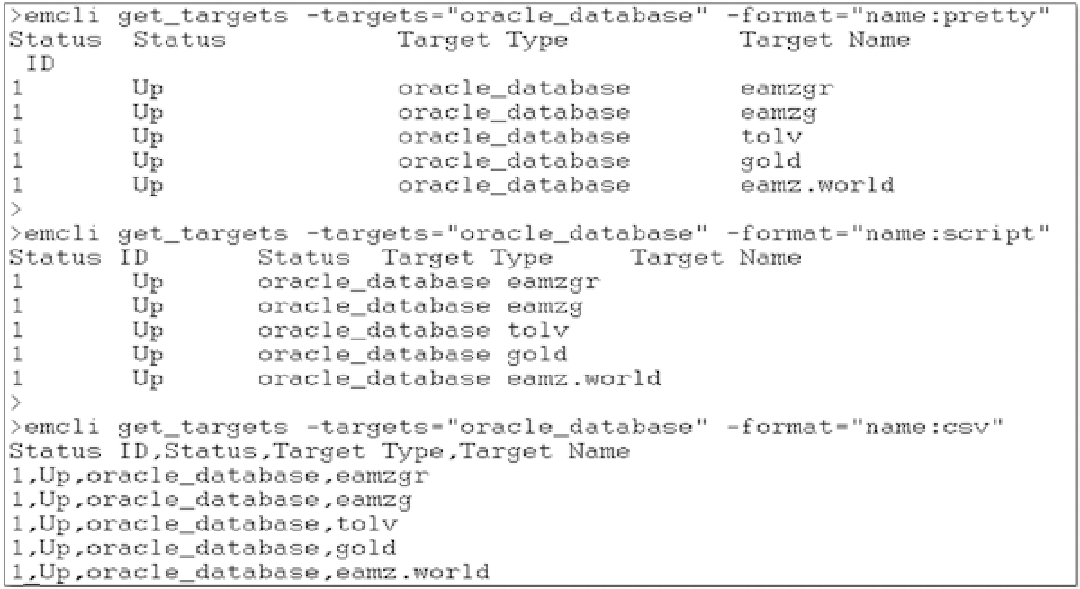
Search WWH ::

Custom Search