Database Reference
In-Depth Information
Classic View
Now, if you are more comfortable with the previous version of Extensibility Exchange, you do have the option to click
on the Classic tab at the top of the page, which will revert it to the previous iteration of this great website. It's common
to need time to become accustomed to a new application user interface, so I recommend you use the new interface
for a while before choosing to revert.
Development Resources
If your environment possesses metric extensions, plug-ins, and other valuable additions to your EM12c environment
and you'd like to learn how to contribute them to the Exchange Extensibility repository, there is a Development
Resources page to explain how. This page includes downloads for kits, guides, white papers, and screenwatches, all of
which help simplify the process of developing and submitting entities.
Contribute
Once you have completed proper development of an entity to submit to the Extensibility Exchange
,
the form on
the Contribute tab must be filled out. Once this is completed, click Create. Oracle will proceed to validate your
contribution and then add it to the Extensibility Exchange catalog.
At a Glance
The last tab is extremely important, despite its placement on the Exchange Extensibility page. This At a Glance page
(Figure
7-19
) gives a quick view of which plug-in offers what functionality.
Figure 7-19.
The “At a Glance” tab and the impressive comparison feature for plug-ins
It also offers a great search feature, including filters and comparison options for the different plug-ins (Figure
7-20
).
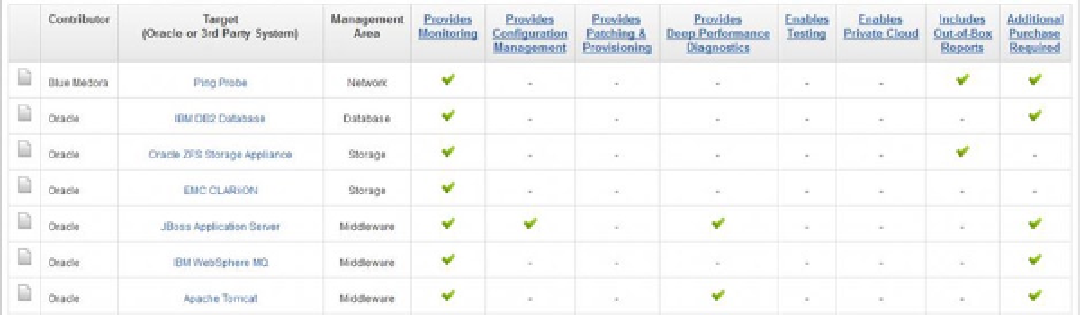
Search WWH ::

Custom Search