Information Technology Reference
In-Depth Information
fIguRe 1.6
Newly created RAID-5 volume set
Mount Points
With the ever-increasing demands of storage, mount points are used to surpass the limita-
tion of 26 drive letters and to join two volumes into a folder on a separate physical disk
drive. A
mount point
allows you to configure a volume to be accessed from a folder on
another existing disk.
Through Disk Management, a mount point folder can be assigned to a drive instead
of using a drive letter, and it can be used on basic or dynamic volumes that are formatted
with NTFS. However, mount point folders can be created only on empty folders within a
volume. Additionally, mount point folder paths cannot be modified; they can be removed
only once they have been created. Exercise 1.6 shows the steps to create a mount point.
exeRcISe 1.6
creating mount points
1.
Open Server Manager.
2.
Click and then expand Storage.
3.
Select Disk Management.
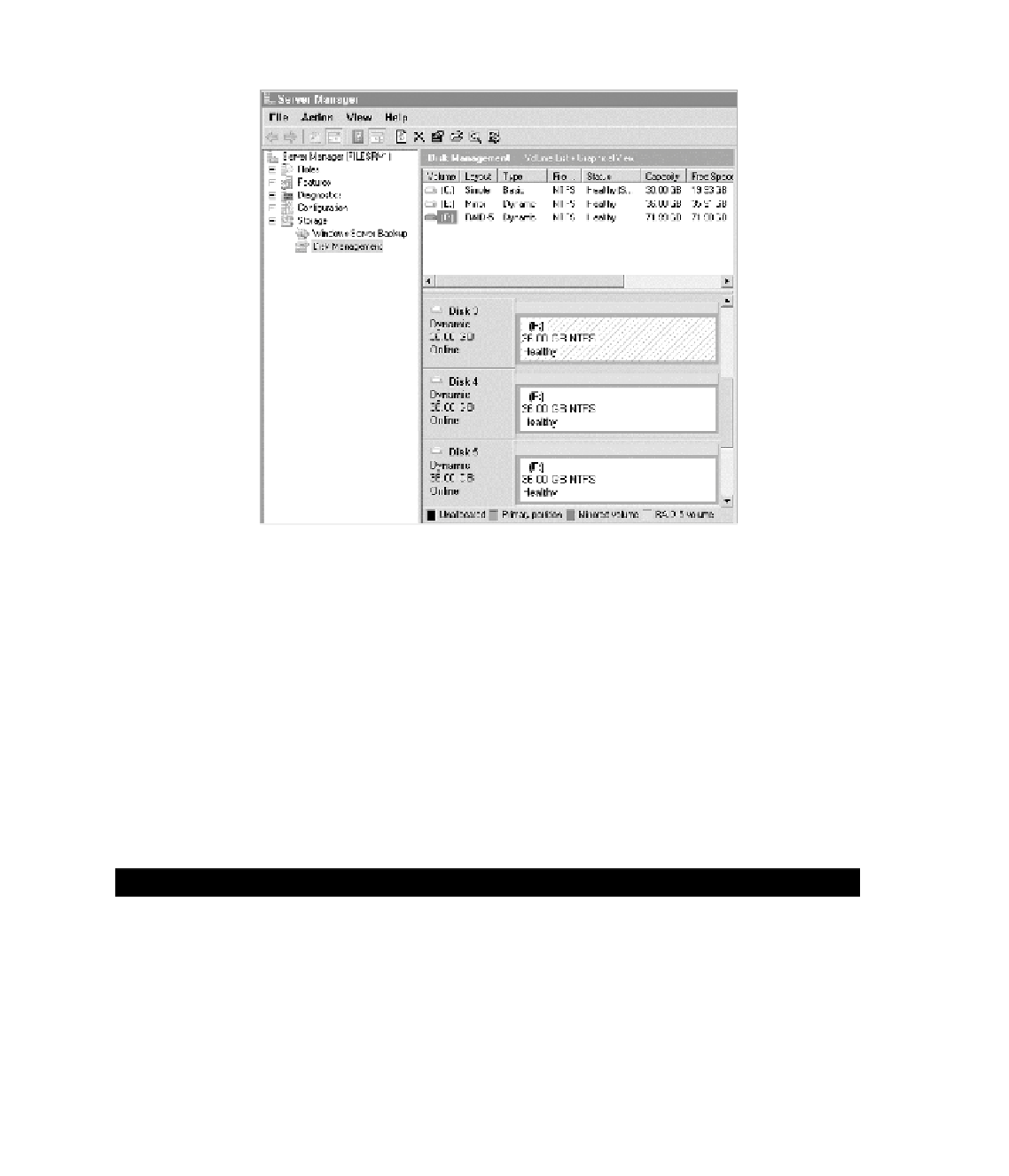












Search WWH ::

Custom Search