Information Technology Reference
In-Depth Information
Understanding Features On Demand
One of the problems in previous versions of Windows Server was how roles and features
were stored on the hard disk. Before the introduction of Windows Server 2012, even if a
server role or feature was disabled on a server, the binary files for that role or feature were
still present on the disk. The problem with this approach is that, even if you disable the
role, it still consumes space on your hard drive.
Features On Demand in Windows Server 2012 R2 solves this issue because not only
can administrators disable a role or feature, they can also completely remove the role or
feature's files.
Once this is done, a state of Removed is shown in Server Manager, or the state of
Disabled With Payload Removed is shown in the
Dism.exe
utility. To reinstall a role or
feature that has been completely removed, you must have access to the installation files.
If you want to remove a role or feature completely from the system, use
-Remove
with
the
Uninstall-WindowsFeature
cmdlet of Windows PowerShell. For example, if you want
to remove Windows Explorer, Internet Explorer, and all dependent components completely,
run the following Windows PowerShell command:
Uninstall-WindowsFeature Server-Gui-Shell -Remove
If you want to reinstall a role or feature that has been removed completely, use the
Windows PowerShell
-Source
option of the
Install-WindowsFeature Server Manager
cmdlet. Using the
-Source
option states the path where the WIM image files and the index
number of the image will be located. If an administrator decides not to use the
-Source
option, Windows will use Windows Update by default.
When you're using the Features On Demand configuration, if feature files are not
available on the server computer and the installation requires those feature files, Windows
Server 2012 R2 can be directed to get those files from a side-by-side feature store, which is
a shared folder that contains feature files. It is available to the server on the network, from
Windows Update, or from installation media. This can be overwritten using the
-Source
option in the Windows PowerShell utility.
Source files for Roles or features
Offline virtual hard disks (VHDs) cannot be used as a source for installing roles or fea-
tures that have been completely removed. Only sources for the same version of Windows
Server 2012 R2 are supported.
To install a removed role or feature using a WIM image, follow these steps:
1.
Run the following command:
Get-windowsimage -imagepath \install.wim
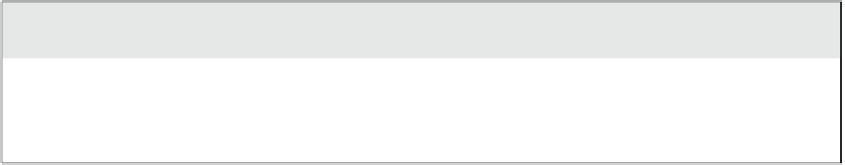












Search WWH ::

Custom Search