Information Technology Reference
In-Depth Information
the virtual machine. Smart Paging is used to bridge the memory gap between minimum
memory and startup memory. This allows your virtual machines to restart properly.
Automatic Start
Define what this virtual machine will do when the physical computer
starts. Options are Nothing, Automatically Start If The Service Was Running, and Always
Start This Virtual Machine. You also can define a start delay here.
Automatic Stop
Define what this virtual machine will do when the physical computer
shuts down. Options are Save State, Turn Off, and Shut Down.
Please be aware that only some settings can be changed when the virtual
machine's state is Running. It is best practice to shut down the virtual
machine before you modify any setting.
Deleting Virtual Machines
You can also delete virtual machines using Hyper-V Manager. This deletes all of the
configuration files, as shown in Figure 9.11.
figUre 9.11
Delete Virtual Machine warning window
Make sure you manually delete any virtual disks that were part of the virtual machines
to free up disk space. Virtual disks are
not
deleted when you delete a virtual machine.
Virtual Machine Connection
Similar to the Virtual Machine Remote Control (VMRC) client that was available with
Virtual Server 2005 R2 and previous versions, Hyper-V comes with Virtual Machine Con-
nection to connect to virtual machines that run on a local or remote server.
You can use it to log onto the virtual machine and use your computer's mouse and
keyboard to interact with the virtual machine. You can open Virtual Machine Connection
in Hyper-V Manager by double-clicking a virtual machine or by right-clicking a virtual
machine and selecting Connect. If your virtual machine is turned off, you might see a
window similar to the one in Figure 9.12.







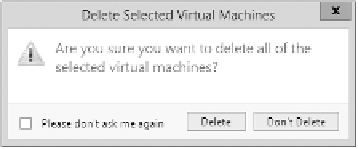















Search WWH ::

Custom Search