Information Technology Reference
In-Depth Information
NUMA Spanning
An administrator can configure Hyper-V to allow virtual machines to
span nonuniform memory architecture (NUMA) nodes. When the physical computer has
NUMA nodes, this setting provides virtual machines with additional computing resources.
Spanning NUMA nodes can help you run more virtual machines at the same time. How-
ever, using NUMA can decrease overall performance.
Live Migrations
Live migration
allows a Hyper-V administrator to relocate running vir-
tual machines easily from one node of the failover cluster to another node in the same clus-
ter. Live Migration is explained in more detail later in this chapter.
Storage Migrations
Storage Migration
allows an administrator to move their virtual
machine storage from one location to another. This setting allows you to specify how many
storage migrations can be performed at the same time on this system.
Replication Configuration
This setting allows you to configure this computer as a Replica
Server to another Hyper-V server. Hyper-V Replica allows administrators to replicate their
Hyper-V virtual machines from one Hyper-V host at a primary site to another Hyper-V
host at the Replica site.
Each node of the failover cluster that is involved in Replica must have the Hyper-V server
role installed. One of the servers in the Hyper-V replication needs to be set up as a Replica
Broker to allow the replication to work properly.
Keyboard
Defines how to use Windows key combinations. Options are Physical Com-
puter, Virtual Machine, and Virtual Machine Only When Running Full Screen.
Mouse Release Key
Specifies the key combination to release the mouse in your virtual
machine. Options are Ctrl+Alt+left arrow, Ctrl+Alt+right arrow, Ctrl+Alt+space, and
Ctrl+Alt+Shift.
Reset Check Boxes
Resets any check boxes that hide pages and messages when checked.
This will bring any window up again on which you checked the Do Not Show This Win-
dow Again check box.
Manage Virtual Switches
A
virtual network
provides the virtual links between nodes in either a virtual or physical
network. Virtual networking in Hyper-V is provided in a secure and dynamic way because
you can granularly define virtual network switches for their required usage. For example,
you can define a private or internal virtual network if you don't want to allow your virtual
machines to send packages to the physical network.
To allow your virtual machines to communicate with each other, you need virtual
networks. Just like normal networks, virtual networks exist only on the host computer
and allow you to configure how virtual machines communicate with each other, with the
host, and with the network or the Internet. You manage virtual networks in Hyper-V using
Virtual Switch Manager, as shown in Figure 9.6.












Search WWH ::

Custom Search