Information Technology Reference
In-Depth Information
Scripting
Using the Windows Management Instrumentation (WMI) interfaces and APIs,
you can easily build custom scripts to automate processes in your virtual machines.
RemoteFX
Windows Server 2012 R2 Hyper-V RemoteFX allows for an enhanced user
experience for RemoteFX desktops by providing a 3D virtual adapter, intelligent codecs,
and the ability to redirect USB devices in virtual machines.
Fibre Channel
The virtual Fibre Channel feature allows you to connect to the Fibre Chan-
nel storage unit from within the virtual machine.
Virtual Fibre Channel
allows an adminis-
trator to use their existing Fibre Channel to support virtualized workloads. Hyper-V users
have the ability to use Fibre Channel storage area networks (SANs) to virtualize the work-
loads that require direct access to SAN logical unit numbers (LUNs).
Enhanced Session Mode
Enhanced Session Mode
enhances the interactive session of the
Virtual Machine Connection for Hyper-V administrators who want to connect to their vir-
tual machines. It gives administrators the same functionality as a remote desktop connec-
tion when the administrator is interacting with a virtual machine.
In previous versions of Hyper-V, the virtual machine connection gave you limited function-
ality while you connected to the virtual machine screen, keyboard, and mouse. An admin-
istrator could use an RDP connection to get full redirection abilities, but that would require
a network connection to the virtual machine host.
Enhanced Session Mode gives administrators the following benefits for local resource
redirection:
■
Display configuration
■
Audio
■
Printers
■
Clipboard
■
Smart cards
■
Drives
■
USB devices
■
Supported Plug and Play devices
Shared Virtual Hard Disk
Windows Server 2012 R2 Hyper-V has a new feature
called Shared Virtual Hard Disk.
Shared Virtual Hard Disk
allows an administrator
to cluster virtual machines by using shared virtual hard disk (VHDX) files.
Shared virtual hard disks allow an administrator to build a high availability infrastructure,
which is important if you are setting up either a private cloud deployment or a cloud-hosted
environment for managing large workloads. Shared virtual hard disks allow two or more
virtual machines to access the same virtual hard disk (VHDX) file.
Automatic Virtual Machine Activation (AVMA)
Automatic Virtual Machine Activa-
tion (AV M A)
is a new feature that allows administrators to install virtual machines on a
properly activated Windows Server 2012 R2 system without the need to manage individual













Search WWH ::

Custom Search