Information Technology Reference
In-Depth Information
IPv6 Address Assignment
So, do you subnet IPv6? The answer depends on your definition of subnetting. If you are
given 32 bits of network from your ISP, you have 96 bits with which to work. If you use
some of the 96 bits to route within your network infrastructure, then you are subnetting.
In this context, you do subnet IPv6. However, given the huge number of bits you have
available, you will no longer need to implement VLSM. For example, Microsoft has a
network space of 2001:4898:: /32. That gives the administrators a space of 96 bits (2
96
=
79,228,162,514,264,337,593,543,950,336 unique addresses using all 96 bits) with which
to work.
You can let Windows Server 2012 R2 dynamically/automatically assign its IPv6 address,
or you can still assign it manually (see Figure 8.14). With dynamic/automatic assignment,
the IPv6 address is assigned either by a DHCPv6 server or by the Windows Server 2012 R2
machine. If no DHCPv6 server is configured, the Windows Server 2012 R2 machine can
query the local LAN segment to find a router with a configured IPv6 interface. If so, the
server will assign itself an address on the same IPv6 network as the router interface and set
its default gateway to the router interface's IPv6 address. Figure 8.14 shows that you have
the same dynamic and manual choices as you do in IPv4; however, the input values for IPv6
must conform to the new format.
fIgure 8.14
TCP/IPv6 Properties window
To see your configured IP addresses (IPv4 and IPv6), you can still use the
ipconfig
command. For example, I have configured a static IPv4 address and an IPv6 address on my
server. The IPv6 address is the same as the one used in the earlier IPv6 example address.
Figure 8.15 shows the result of this command on Windows Server 2012 R2 for my server.
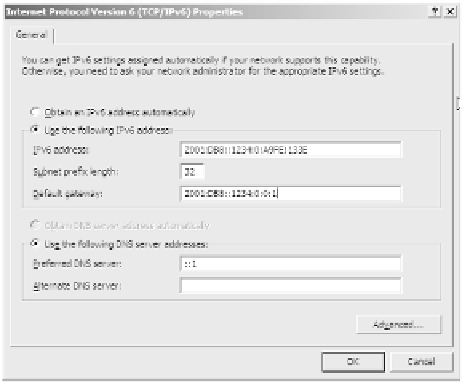














Search WWH ::

Custom Search