Information Technology Reference
In-Depth Information
For example, 0 + 64 = 64, so your second subnet is 64. And 64 + 64 is 128, so your
third subnet is 128. And 128 + 64 is 192, so your fourth subnet is 192. Because 192 is
the subnet mask, this is your last subnet. If you tried to add 64 again, you'd come up
with 256, an unusable octet value, which is always where you end up when you've gone
too far. This means your valid subnets are 0, 64, 128, and 192.
The numbers between the subnets are your valid host and broadcast addresses. For
example, the following are valid hosts for two of the subnets in a Class C network with a
subnet mask of 192:
■
The valid hosts for subnet 64 are in the range 65-126, which gives you 62 hosts per
subnet.
(You can't use 127 as a host because that would mean your host bits would be all 1s.
The all-1s format is reserved as the broadcast address for that subnet.)
■
The valid hosts for subnet 128 are in the range 129-190, with a broadcast address
of 191.
As you can see, this solution wastes a few addresses—six more than not subnetting at all,
to be exact. In a Class C network, this should not be hard to justify. The 255.255.255.128
subnet mask is an even better solution if you need only two subnets and expect to need close
to 126 host addresses per subnet.
Calculating Values for an Eight-Subnet Class C Network
What happens if you need eight subnets in your Class C network?
By using the calculation of 2
x
, where
x
is the number of subnet bits, you would need 3
subnet bits to get eight subnets (2
3
= 8). What are the valid subnets, and what are the valid
hosts of each subnet? Let's figure it out.
11100000 is 224 in binary, and it would be the interesting value in the fourth octet of
the subnet mask. This must be the same on all workstations.
You're likely to see test questions that ask you to identify the problem
with a given configuration. If a workstation has the wrong subnet mask,
the router could “think” that the workstation is on a different subnet than
it actually is. When that happens, the misguided router won't forward
packets to the workstation in question. Similarly, if the mask is incorrectly
specified in the workstation's configuration, that workstation will observe
the mask and send packets to the default gateway when it shouldn't.
To figure out the valid subnets, subtract the interesting octet value from 256
(256 - 224 = 32), so 32 is your incremental value for the fourth octet. Of course, the 0
subnet is your first subnet, as always. The other subnets would be 32, 64, 96, 128, 160,
192, and 224. The valid hosts are the numbers between the subnet numbers, except the
numbers that equal all 1s in the host bits. These numbers would be 31, 63, 95, 127, 159,
191, 223, and 255. Remember that using all 1s in the host bits is reserved for the broadcast
address of each subnet.





















Search WWH ::

Custom Search