Information Technology Reference
In-Depth Information
fIgure 8.5
The network address and its subnet
The Internet
Router D
130.57.1.56
130.57.1.70
Subnet 1
130.57.1.22
Router A
Router B
Router C
When implementing subnetting, you need some type of hardware installed onto the
network. Most of us will just use a router. But if you do not want to purchase an expensive
router, there is another way.
One way that you can implement subnetting is by using a Windows Server 2012 R2
machine with multiple NIC adapters configured with routing enabled on the server. This type
of router is called a
multihomed router
. This is an inexpensive way to set up a router using a
Microsoft server, but it may not be the best way. Many companies specialize in routers, and
these routers offer many more features and more flexibility than a multihomed router.
How to Use Subnet Masks
For the subnet address scheme to work, every machine on the network must know which
part of the host address will be used as the network address. This is accomplished by
assigning each machine a subnet mask.
The network administrator creates a 32-bit subnet mask comprising 1s and 0s. The 1s
in the subnet mask represent the positions in the IP address that refer to the network and
subnet addresses. The 0s represent the positions that refer to the host part of the address.
Figure 8.6 illustrates this combination.
In the Widget Inc. example, the first two bytes of the subnet mask are 1s because Widget's
network address is a Class B address, formatted as Network.Network.Node.Node. The
third byte, normally assigned as part of the host address, is now used to represent the subnet
address. Hence, those bit positions are represented with 1s in the subnet mask. The fourth
byte is the only part of the example that represents the host address.


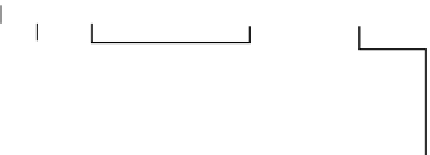























































































































































































































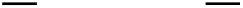




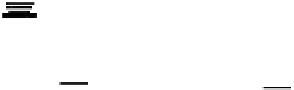




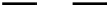

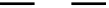




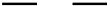


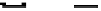

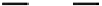
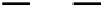
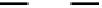
Search WWH ::

Custom Search