Information Technology Reference
In-Depth Information
Summary
In this chapter, you examined server security and saw why it's one of the most important
aspects of Windows Server 2012 R2. As a system administrator, Windows security is some-
thing that every administrator should be using but many don't know how it works properly.
I explained how to set up groups and group security as well as how to set up the per-
missions for those groups. I also covered auditing. I showed you how to set up and moni-
tor auditing to see who has successfully, or unsuccessfully, accessed resources, machines,
Active Directory, and all aspects of network security.
I finished the chapter by looking into Windows Firewall. I showed you how to configure
the firewall and add exclusions and rules. I also showed you how to view and monitor the
firewall results.
Exam Essentials
Understand group types and group scope.
The two major types of groups are security
and distribution groups, and they have different purposes. Groups can be local, global,
or universal. Domain local groups are used to assign permissions to local resources, such
as files and printers. The scope of global groups is limited to a single domain. Universal
groups can contain users from any domains within an Active Directory forest.
Understand the purpose and permissions of built-in groups.
The Active Directory
environment includes several built-in local and global groups that are designed to simplify
common system administration tasks. For instance, members of the Administrators group
are given full permissions to perform any functions within the Active Directory domain
and on the local computer.
Understand how to use Group Policy to manage security-related policies.
Through the
use of Group Policy settings, you can configure password and account-related options. You
can also specify to which users, groups, and OUs many of the settings apply.
Understand how to use auditing.
Through the use of auditing, an administrator can see
who has been successfully and unsuccessfully accessing resources and Active Directory.
Understand Windows Firewall.
Windows Server 2012 R2 includes Windows Firewall.
Windows Firewall gives you secure access to a machine by allowing or denying which
applications or users can access a system.












Search WWH ::

Custom Search