Information Technology Reference
In-Depth Information
figure 7.14
An inbound rule's Properties dialog box for WSUS
When setting up rules, you can also set up firewall exceptions. These exceptions allow
you to work around a particular rule that you may be setting up. Firewall exceptions can
be handy when an authenticated user or service needs to get around a firewall setting.
These exceptions can be also set under the advanced firewall settings under the Connection
Security Rules link.
Exercise 7.3 will walk you through the steps needed to create a new inbound rule that
will allow only encrypted TCP traffic. In this exercise, you will have the ability to create a
custom rule and then specify which authorized users and computers can connect using this
rule.
exerciSe 7.3
configuring windows firewall
Press the Windows key and select Control Panel
➢
Large Icon View
➢
Windows Firewall.
1.
2.
Click Advanced Settings on the left side.
3.
Right-click Inbound Rules and select New Rule.
4.
Choose a rule type. For this exercise, choose Custom so that you can see all of the
options available to you; then click Next.
5.
Choose the programs or services that are affected by this rule. For this exercise, choose
All Programs; then click Next.















Search WWH ::

Custom Search