Information Technology Reference
In-Depth Information
figure 7.8
Domain Profile tab of Windows Firewall Settings
Private Profile Tab
On the Private Profile tab, you have the ability to turn the firewall
on or off by using the Firewall State drop-down menu. When setting the Firewall State in
this tab, it's for turning the firewall on or off for the Private Profile only. When turning the
firewall on, you also have the ability to block inbound and outbound connections
(see Figure 7.9). Administrators also have the ability to control the Windows Firewall
Private Profile behavior along with setting up logging.
figure 7.9
Private Profile tab of Windows Firewall Settings














Search WWH ::

Custom Search