Information Technology Reference
In-Depth Information
The final portion of the chapter covered the Resultant Set of Policy (RSoP) tool, which
you can use in logging mode or planning mode to determine exactly which set of policies
applies to users, computers, OUs, domains, and sites.
Exam Essentials
Understand the purpose of Group Policy.
System administrators use Group Policy to
enforce granular permissions for users in an Active Directory environment.
Understand user and computer settings.
Certain Group Policy settings may apply to
users, computers, or both. Computer settings affect all users that access the machines to
which the policy applies. User settings affect users, regardless of which machines they log
on to.
Know the interactions between Group Policy objects and Active Directory.
GPOs can be
linked to Active Directory objects. This link determines to which objects the policies apply.
Understand filtering and inheritance interactions between GPOs.
For ease of
administration, GPOs can interact via inheritance and filtering. It is important to
understand these interactions when you are implementing and troubleshooting Group
Policy.
Know how Group Policy settings can affect script policies and network settings.
You can
use special sets of GPOs to manage network configuration settings.
Understand how delegation of administration can be used in an Active Directory
environment.
Delegation is an important concept because it allows for distributed
administration.
Know how to use the Resultant Set of Policy (RSoP) tool to troubleshoot and plan Group
Policy.
Windows Server 2012 R2 includes the RSoP feature, which you can run in
logging mode or planning mode to determine exactly which set of policies applies to users,
computers, OUs, domains, and sites.
Identify common problems with the software life cycle.
IT professionals face many
challenges with client applications, including development, deployment, maintenance, and
troubleshooting.
Understand the benefits of the Windows Installer.
Using the Windows Installer is an
updated way to install applications on Windows-based machines. It offers a more robust
method for making the system changes required by applications, and it allows for a cleaner
uninstall. Windows Installer-based applications can also take advantage of new Active
Directory features.
Understand the difference between publishing and assigning applications.
Some
applications can be assigned to users and computers so that they are always available.












Search WWH ::

Custom Search