Information Technology Reference
In-Depth Information
fiGure 6.15
GPO settings for Windows Installer
Prevent Removable Media Source For Any Install
This option disallows the installation
of software using removable media (such as a CD-ROM or DVD-ROM). It is useful for
ensuring that users install only approved applications.
Prohibit Rollback
When this option is enabled, the Windows Installer does not store the
system state information that is required to roll back the installation of an application.
System administrators may choose this option to reduce the amount of temporary disk
space required during installation and to increase the performance of the installation
operation. However, the drawback is that the system cannot roll back to its original state if
the installation fails and the application needs to be removed.
Specify The Order In Which Windows Installer Searches
This setting specifies the order
in which the Windows Installer will search for installation files. The options include
n
(for
network shares),
m
(for searching removal media), and
u
(for searching the Internet for
installation files).
With these options, system administrators can control how the Windows Installer
operates for specific users who are affected by the GPO.
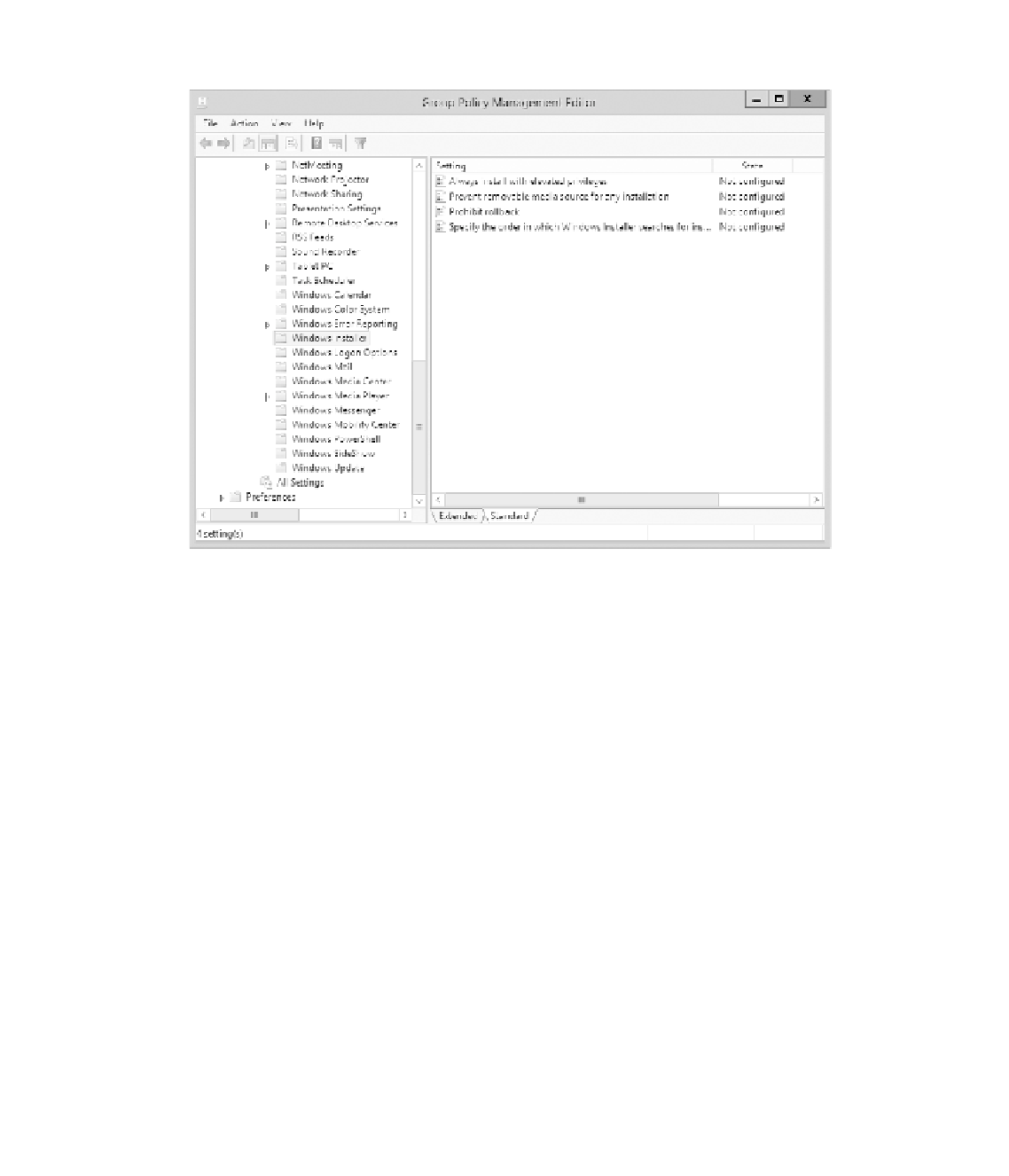













Search WWH ::

Custom Search