Information Technology Reference
In-Depth Information
Windows Installer, application installation options were quite basic—either a program
was installed or it was not. When setting up a computer, system administrators would be
required to guess which applications the user might need and install all of them.
The Windows Installer supports a function known as advertising.
Advertising
makes
applications appear to be available via the Start menu. However, the programs themselves
may not actually be installed on the system. When a user attempts to access an advertised
application, the Windows Installer automatically downloads the necessary files from a
server and installs the program. The result is that applications are installed only when they
are needed, and the process requires no intervention from the end user. We'll cover the
details of this process later in this chapter.
To anyone who has managed many software applications in a network environment,
all of these features of the Windows Installer are likely welcome ones. They also make life
easier for end users and application developers; they can focus on the “real work” that their
jobs demand.
Windows Installer File Types
When performing software deployment with the Windows Installer in Windows Server
2012 R2, you may encounter several different file types.
Microsoft Windows Installer Packages
To take full advantage of Windows Installer
functionality, applications must include Microsoft Windows Installer packages. Third-
party application vendors and software developers normally create these packages, and
they include the information required to install and configure the application and any
supporting files.
Microsoft Transformation Files
Microsoft Transformation (MST) files
are useful
when you are customizing the details of how applications are installed. When a system
administrator chooses to assign or publish an application, they may want to specify
additional options for the package. For example, if a system administrator wants to
allow users to install only the Microsoft Word and Microsoft PowerPoint components of
Office 2013, they could specify these options within a transformation file. Then, when
users install the application, they will be provided only with the options related to these
components.
Microsoft Patches
To maintain software, patches are often required. Patches may make
registry and/or file system changes.
Patch files (MSP)
are used for minor system changes
and are subject to certain limitations. Specifically, a patch file cannot remove any installed
program components and cannot delete or modify any shortcuts created by the user.
Initialization Files
To provide support for publishing non-Windows Installer applications,
initialization files
can be used. These files provide links to a standard executable file that
is used to install an application. An example might be
\\server1\software\program1\
setup.exe
. These files can then be published and advertised, and users can access the
Add
Or Remove Programs
icon to install them over the network.












Search WWH ::

Custom Search