Information Technology Reference
In-Depth Information
4.
Right-click Documents, and select Properties.
5.
On the Target tab of the Documents Properties dialog box, choose the Basic - Redirect
Everyone's Folder To The Same Location selection from the Settings drop-down list.
6.
Leave the default option for the Target Folder Location drop-down list and specify a
network path in the Root Path field.
7.
Click the Settings tab. All of the default settings are self-explanatory and should typi-
cally be left at the default setting. Click OK when you have finished.
folder redirection facts
Try not to mix up the concepts of
folder redirection
and
ofline folders
, especially in a
world with ever-increasing numbers of mobile users. Folder redirection and offline
folders are different features.
Windows Server 2012 R2 folder redirection works as follows: The system uses a pointer that
moves the folders you want to a location you specify. Users do not see any of this—it is
transparent to them. One problem with folder redirection is that it does not work for mobile
users (users who will be offline and who will not have access to files they may need).
Offline folders, however, are copies of folders that were local to you. Files are now
available locally to you on the system you have with you. They are also located back on
the server where they are stored. The next time you log in, the folders are synchronized
so that both folders contain the latest data. This is a perfect feature for mobile users,
whereas folder redirection provides no benefit for the mobile user.















Search WWH ::

Custom Search