Information Technology Reference
In-Depth Information
provide security for GPO management. Using these features is an important part of work-
ing with Active Directory, and if you properly plan Group Policy, you can greatly reduce
the time the help desk spends troubleshooting common problems.
Managing GPOs
One of the benefits of GPOs is that they're modular and can apply to many different objects
and levels within Active Directory. This can also be one of the drawbacks of GPOs if
they're not managed properly. A common administrative function related to using GPOs is
finding all of the Active Directory links for each of these objects. You can do this when you
are viewing the Linked Group Policy Objects tab of the site, domain, or OU in the GPMC
(shown in Figure 6.2).
fiGure 6.2
Viewing GPO links to an Active Directory OU
In addition to the common action of delegating permissions on OUs, you can set
permissions regarding the modification of GPOs. The best way to accomplish this is to
add users to the Group Policy Creator/Owners built-in security group. The members of
this group are able to modify security policy. You saw how to add users to groups back in
Chapter 5, “Administer Active Directory.”
Windows Management Instrumentation
Windows Management Instrumentation (WMI)
scripts are used to gather information or
to help GPOs deploy better. The best way to explain this is to give an example. Let's say
you wanted to deploy Microsoft Office 2013 to everyone in the company. You would first
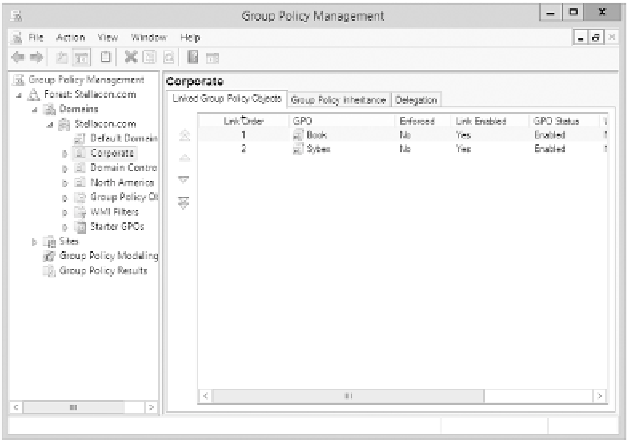














Search WWH ::

Custom Search