Information Technology Reference
In-Depth Information
Summary
This chapter covered the fundamentals of administering Active Directory. The most impor-
tant part of administering Active Directory is learning about how to work with OUs.
Therefore, you should be aware of the purpose of OUs; that is, they help you to organize
and manage the directory. For instance, think of administrative control. If you wanted to
delegate rights to another administrator (such as a sales manager), you could delegate that
authority to that user within the Sales OU. As the system administrator, you would retain
the rights to the castle.
You also looked at how to design an OU structure from an example. The example
showed you how to design a proper OU layout. You can also create, organize, and reorga-
nize OUs if need be.
In addition, you took a look at groups and group strategies. There are different types
of groups (domain local, global, and universal groups), and you should know when each
group is available and when to use each group.
Finally, this chapter covered how to use the Active Directory Users and Computers tool
to manage Active Directory objects. If you're responsible for day-to-day system administra-
tion, there's a good chance that you are already familiar with this tool; if not, you should
be after reading this chapter. Using this tool, you learned how to work with Active Direc-
tory objects such as User, Computer, and Group objects. You also learned how to import
users by doing a bulk import, and you studied the two different file types that work for
bulk imports. Bulk imports allow you to import multiple users without the need to add one
user at a time.
Exam Essentials
Understand the purpose of OUs.
OUs are used to create a hierarchical, logical organiza-
tion for objects within an Active Directory domain.
Know the types of objects that can reside within OUs.
OUs can contain Active Directory
User, Computer, Shared Folder, and other objects.
Understand how to use the Delegation of Control Wizard.
The Delegation of Control
Wizard is used to assign specific permissions at the level of OUs.
Understand the concept of inheritance.
By default, child OUs inherit permissions and
Group Policy assignments set for parent OUs. However, these settings can be overridden
for more granular control of security.
Know groups and group strategies.
You can use three groups in Native mode: domain
local, global, and universal. Understand the group strategies and when they apply.












Search WWH ::

Custom Search