Information Technology Reference
In-Depth Information
Using the Active Directory Administrative Center, here are some of the tasks that an
administrator can perform:
■
Reset passwords
■
Create new objects
■
Delete objects
■
Move objects
■
Perform global searches
■
Configure properties for Active Directory objects
In Windows Server 2012 R2, the Active Directory Administrative Center is just another
tool in your Active Directory tool belt. It does not matter which way you create your Active
Directory objects as long as you have a good understanding of how to create them.
Using the Command Prompt for Active
Directory Configuration
Many IT administrators like to use command-line commands to configure and maintain
their Active Directory environment. One advantage of using command-line commands is
the ability to do multiple changes at once using batch files.
Another advantage of knowing how to manipulate Active Directory using the command
prompt is working with Windows Server 2012 R2 Server Core. Server Core is an installa-
tion of Windows Server 2012 R2 that has no GUI windows. One of the ways to configure
Server Core is to use commands in the command prompt window.
Table 5.1 shows you many of the command prompt commands and explains how each
command affects Active Directory.
TAble 5.1
Command prompt commands
Command
Explanation
Csvde
This command allows you to import and export data from Active
Directory. The data gets stored in a comma-separated value (CSV)
format.
Dcdiag
This troubleshooting command checks the state of your domain
controllers in your forest and sends back a report of any problems.














Search WWH ::

Custom Search