Information Technology Reference
In-Depth Information
exercise 5.10
(continued)
11.
Select the Sharing tab and make sure that the List In The Directory box is checked. Note
that you can also add additional printer drivers for other operating systems using this
tab. Click OK to accept the settings.
Note that when you create and share a printer this way, an Active Directory Printer
object is not displayed within the Active Directory Users and Computers tool. The printer is
actually associated with the Computer object to which it is connected.
Publishing Shared Folders
Now that you've created and published a printer, you'll see how the same thing can be done
to shared folders.
Exercise 5.11 walks through the steps required to create a folder, share it, and then pub-
lish it in Active Directory. This exercise assumes you are using the
C:
partition; however,
you may want to change this based on your server configuration. This exercise assumes you
have completed Exercise 5.5.
e xe rcise 5.11
creating and publishing a shared folder
1.
Create a new folder in the root directory of your
C:
partition and name it
Test Share
. To
do this, click the File Explorer link on the toolbar.
2.
Right-click the
Test Share
folder. Choose Share With
➢
Specific People.

















Search WWH ::

Custom Search