Information Technology Reference
In-Depth Information
figure 5.6
The Filter Options dialog box
Another option in the Active Directory Users and Computers tool is to view advanced
options. You can enable the advanced options by choosing Advanced Features in the View
menu. This adds some top-level folders to the list under the name of the domain. Let's take
a look at a couple of the new top-level folders.
The
System
folder (shown in Figure 5.7) provides additional features that you can con-
figure to work with Active Directory. You can configure settings for the Distributed File
System (DFS), IP Security (IPSec) policies, the File Replication Service (FRS), and more. In
addition to the
System
folder, you'll see the
LostAndFound
folder. This folder contains any
files that may not have been replicated properly between domain controllers. You should
check this folder periodically for any files so that you can decide whether you need to move
them or copy them to other locations.
Advanced Features in the
System
folder of the Active Directory Users and
figure 5.7
Computers tool

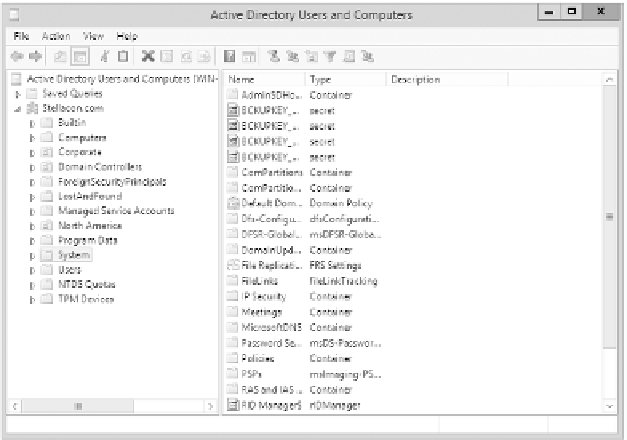












Search WWH ::

Custom Search