Information Technology Reference
In-Depth Information
Although it may seem a bit tedious, it's always a good idea to enter as
much information as you know about Active Directory objects when you
create them. Although the name Printer1 may be meaningful to you, users
will appreciate the additional information, such as location, when they are
searching for objects.
exercise 5.7
managing object properties
1.
Click the Windows key on the keyboard and choose Administrative Tools.
2.
Open the Active Directory Users and Computers tool.
3.
Expand the name of the domain and select the RD container. Right-click the John Q.
Adams user account and select Properties.
4.
Here you will see the various Properties tabs for the User account. Make some configu-
ration changes based on your personal preferences. Click OK to continue.
5.
Select the HR OU. Right-click the All Users group and click Properties. In the All Users
Properties dialog box, you will be able to modify the membership of the group.



















Search WWH ::

Custom Search