Information Technology Reference
In-Depth Information
Administrators also used the ADMT to migrate users, groups, and computers between
Active Directory domains in different forests (interforest migration) and between Active
Directory domains in the same forest (intraforest migration).
At the time this topic was written, Microsoft had not yet released a new version of
ADMT that is supported by Windows Server 2012 R2. The reason I even mention it in this
book is because Microsoft may be releasing a version of it soon, and I wanted you to under-
stand what it can do. Continue to check the Microsoft website to see whether a new version
has been released.
Offline Domain Join of a Computer
Ofline domain join
gives administrators the ability to preprovision computer accounts in
the domain to prepare operating systems for deployments. At startup, computers can then
join the domain without the need to contact a domain controller. This helps reduce the time
it takes to deploy computers in a datacenter.
Let's say your datacenter needs to have multiple virtual machines deployed. This is
where offline domain join can be useful. Upon initial startup after the operating system is
installed, offline domain join allows the virtual machines to join the domain automatically.
No additional steps or restart are needed.
The following are some of the benefits of using offline domain join:
■
There is no additional network traffic for Active Directory state changes.
■
There is no additional network traffic for computer state changes to the domain con-
troller.
■
Changes for both the Active Directory state and the computer state can be completed
at a different times.
Managing Object Properties
Once you've created the necessary Active Directory objects, you'll probably need to make
changes to their default properties. In addition to the settings you made when you were
creating Active Directory objects, you can configure several more properties. You can also
access object properties by right-clicking any object and selecting Properties from the
pop-up menu.
Each object type contains a unique set of properties.
User Object Properties
The following list describes some of the properties of a User
object:
General
General account information about this user
Address
Physical location information about this user
Account
User logon name and other account restrictions, such as workstation restrictions
and logon hours
Profile
Information about the user's roaming profile settings













Search WWH ::

Custom Search