Information Technology Reference
In-Depth Information
■
Phone Numbers
■
Description
■
Office
■
Web Page
Many of the important fields such as Member Of (groups to which the user belongs),
Profile Path, Department, and Company all get copied over. There is one important item
that needs to be done when creating a template: the template account needs to be disabled
after creation. You do not want anyone using this account to access your network. In Exer-
cise 5.6, you will create a Sales template to use for your Sales department.
exercise 5.6
creating a user Template
1.
Click the Windows key on the keyboard and choose Administrative Tools.
2.
Open the Active Directory Users and Computers snap-in.
3.
Expand the current domain to list the objects contained within it. For this exercise, you
will use the Sales OU. Right-click the Sales OU and choose New
➢
User.
4.
Use the following properties:
First Name:
Sales
Last Name:
Template
Username:
sales_template
Password:
P@ssw0rd
5.
Click Next and then click Finish.
6.
In the right window, double-click the Sales Template user to open the properties.
7.
On the General tab, complete the following items:
Description:
Template Account
Office:
Corporate
Telephone:
999-999-9999
Email:
Salet@abc.com
Web:
www.abc.com
8.
Click the Profile tab. In the Profile Path field, type
\\ServerA\%username%
.
9.
On the Members Of tab, click the Add button. At the Enter The Object Name To Select
box, type
Administrator
and click the Check Names button. (Normally you would not













Search WWH ::

Custom Search