Information Technology Reference
In-Depth Information
e xercise 5.1
creating an ou structure
1.
Click the Windows key on the keyboard and choose Administrative Tools.
2.
Open the Active Directory Users and Computers administrative tool.
Right-click the name of the local domain and choose New
➢
Organizational Unit. You
will see the dialog box shown here. Notice that this box shows you the current context
within which the OU will be created. In this case, you're creating a top-level OU, so the
full path is simply the name of the domain.
3.
4.
Type
North America
for the name of the first OU. Uncheck the box Protect Container
From Accidental Deletion and click OK to create this object.
5.
Create the following top-level OUs by right-clicking the name of the domain and choos-
ing New
➢
Organizational Unit. Also make sure to uncheck Protect Container From Acci-
dental Deletion for all OUs in these exercises because you'll be deleting some of these
OUs in later ones.
Africa
Asia
Europe
South America
Note that the order in which you create the OUs is not important. In this exercise, you
are simply using a method that emphasizes the hierarchical relationship.
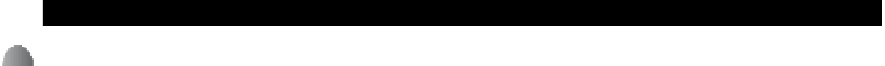
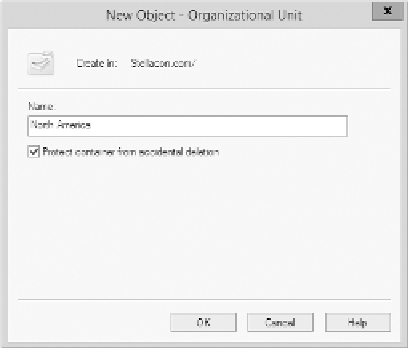



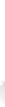
































Search WWH ::

Custom Search