Information Technology Reference
In-Depth Information
Review Questions
1.
The company for which you work has a multilevel administrative team that is segmented
by departments and locations. There are four major locations, and you are in the Northeast
group. You have been assigned to the administrative group that is responsible for creating and
maintaining network shares for files and printers in your region. The last place you worked
had a large Windows Server 2003 network, where you had a much wider range of responsi-
bilities. You are excited about the chance to learn more about Windows Server 2012 R2.
For your first task, you have been given a list of file and printer shares that need to be
created for the users in your region. You ask how to create them in Windows Server 2012
R2, and you are told that the process of creating a share is the same as with Windows
Server 2003. You create the shares and use NETUSE to test them. Everything appears to
work fine, so you send out a message that the shares are available. The next day, you start
receiving calls from users who say they cannot see any of the resources you created. What is
the most likely reason for the calls from the users?
A.
You forgot to enable NetBIOS for the shares.
B.
You need to force replication for the shares to appear in the directory.
C.
You need to publish the shares in the directory.
D.
The shares will appear within the normal replication period.
2.
You want to publish a printer to Active Directory. Where would you click in order to
accomplish this task?
A.
The Sharing tab
B.
The Advanced tab
C.
The Device Settings tab
D.
The Printing Preferences button
3.
A system administrator creates a local Printer object, but it doesn't show up in Active
Directory when a user executes a search for all printers. Which of the following are possible
reasons for this? (Choose all that apply.)
A.
The printer was not shared.
B.
The printer is offline.
C.
The client does not have permission to view the printer.
D.
The printer is malfunctioning.
4.
You are the network administrator for a midsize coffee bean distributor. Your company's
network has four Windows 2012 R2 servers, and all of the clients are running either
Windows 8 or Windows 7. Most of your end users use laptops to do their work, and many
of them work away from the office. What should you configure to help them work on
documents when away from the office?













Search WWH ::

Custom Search