Information Technology Reference
In-Depth Information
replacement, you can use the Printer Migration Wizard or the
Printbrm.exe
command-line
tool. These two utilities allow you to export print queues, printer settings, printer ports,
and language monitors. These utilities then allow you to import these settings on another
print server running Windows Server 2012 R2.
Printer Pooling
In a large organization, one issue that you may run into when you print a document to a
print device is that you may have to wait a while for that document to print. If you have
hundreds of print jobs being sent to a print device, it could take time until your print job
appears on the print device. This is where printer pools can help.
A
printer pool
allows an administrator to associates multiple printers (identical print
devices) with a single set of printer software. When you send a print job to a device, the print
job will print to the first available device in the printer pool. This allows print jobs to
print faster to multiple devices. For this to work, you must make sure that all devices are in
the same physical area. You do not want a user traveling all over the company looking for
their print job because they don't know which device printed the job.
To set up a printer to print to multiple devices, follow these steps:
1.
Open Devices and Printers.
2.
Right-click the printer you are using and then click Printer Properties.
3.
On the Ports tab, select the Enable Printer Pooling check box.
4.
Click each port where the printers you want to pool are connected.
Easy Print Driver
One printer configuration that is a little different from normal is when you are setting up
a printer for a Remote Desktop server. However, Microsoft has included a feature to help.
That feature is called the
Easy Print Driver
.
Remote Desktop Services gives you the ability to do printer redirection. What this means
is Remote Desktop can route printing jobs from a server to a printer that is attached to a
client computer. On an RD Session Host server, an administrator has the ability to use the
Remote Desktop Easy Print printer driver to help simplify printer configuration.
The RD Session Host server first tries to use the Remote Desktop Easy Print driver,
and if the RD client computer does not support this driver, the server looks for a matching
printer driver on the server.
Configuring Remote Management
As an administrator, sometimes you might need to manage a server remotely. There are a
few different tools you can use to do this task. You can use remote administration to help
configure services on a Windows Server 2012 R2 system. The following sections cover
Windows Remote Management and Windows PowerShell.













Search WWH ::

Custom Search