Information Technology Reference
In-Depth Information
(lowest) is 1. If two users send jobs to the same printer at the same time, one with a 99
priority and the other with a 1 priority, the 99 priority would print first.
■
Driver is the default printer driver that the printer is using.
■
The print spooling controls let you decide how the print job will spool. You can choose
to have the entire job spool first before printing (this ensures that the entire job is
received by the print queue before printing), to start printing immediately while the job
is still spooling, or to print directly to the printer without spooling. (The last option
requires a printer with a large amount of RAM on the motherboard.)
■
Hold Mismatched Documents allows the spooler to hold any print jobs that don't
match the setup for the print device.
■
Print Spooled Documents First allows a completely spooled printer job to be printed
first even if it has a lower priority number than a job that is still spooling.
■
Usually, after a print job has been printed, the print queue deletes the print job. If you
check the Keep Printed Documents box, the print queue will not delete the print job
after it is printed.
■
Enable Advanced Printing Features allows you to set some advanced features such as
the Page Order and Pages Per Sheet settings.
figuRe 4.12
Advanced tab of the printer's Properties dialog box
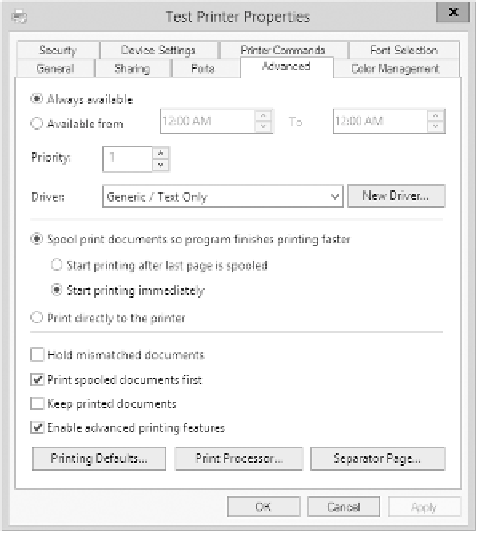













Search WWH ::

Custom Search