Information Technology Reference
In-Depth Information
The Sharing Tab
The Sharing tab (see Figure 4.10) allows you to configure your printer
for sharing on your network. This is what allows users to use a network printer (if they
have the proper permissions on the printer).
■
The Share This Printer check box allows you to share the printer on the network.
■
Share Name is the name your users will see on the network.
■
When Render Print Jobs On Client Computers is checked, the client computer
caches the print job until the printer is ready to print. If unchecked, the print
server will cache the entire job before it prints to the printer.
■
When List In The Directory is checked, users can search the directory for the
printer.
■
The Additional Drivers button allows you to load additional drivers for your
clients. It is especially useful for giving access to drivers for older client systems.
One advantage of a print server is that the server will automatically download
drivers to client computers.
figuRe 4.10
The Sharing tab of the printer's Properties dialog box
The Ports Tab
The Ports tab (see Figure 4.11) allows you to configure the port to which
your printer is connected. You can add ports or configure existing ports.
■
The Port check boxes allow you to choose to which port your printer is connected.
Options are the printer port, serial port, local port, and print to file port.
■
The Add Port button allows you to add a custom port (for example, a TCP/IP port).
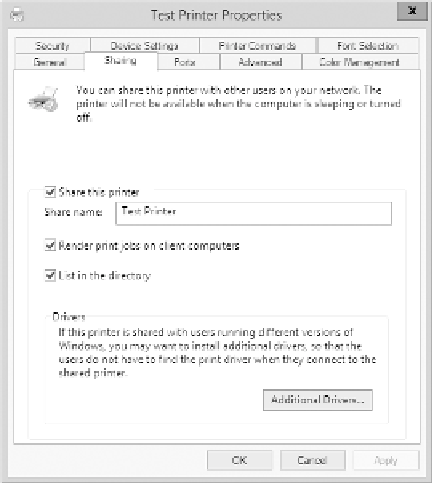












Search WWH ::

Custom Search