Information Technology Reference
In-Depth Information
Specifying Quota Entries
You use quota entries to configure the volume and user quotas.
You do this on the Quotas tab of the volume's Properties dialog box. (See Exercise 4.6.)
Creating Quota Templates
Quota templates are predefined ways to set up quotas.
Templates allow you to set up disk quotas without needing to create a disk quota from
scratch. One advantage of using a template is that when you want to set up disk quotas on
multiple volumes (
C:
,
D:
, and
E:
) on the same hard drive, you do not need to re-create the
quota on each volume.
Exercise 4.6 will show you how to set up an umbrella quota for all users and then have
an individual account in your Active Directory exceed this quota.
exeRCiSe 4.6
Configuring disk Quotas
1.
Open Windows Explorer.
2.
Right-click the local disk (
C:
) and choose Properties.
3.
Click the Quotas tab.
4.
Check the Enable Quota Management check box. Also check the Deny Disk Space To
Users Exceeding Quota Limit box.
5.
Click the Limit Disk Space To option and enter
1000MB
in the box.
6.
Enter
750MB
in the Set Warning Level To boxes.
7.
Click the Apply button. If a warning box appears, click OK. This warning is just informing
you that the disk may need to be rescanned for the quota.
8.
Now that you have set up an umbrella quota to cover everyone, you'll set up a quota
that exceeds the umbrella. Click the Quota Entries button.
9.
The Quotas Entries for (
C:
) window appears. You will see some users already listed.
These are users who are already using space on the volume. Click the Quota menu at
the top and choose New Quota Entry.
Notice the N/A entry in the Percent Used column. This belongs to the administrator
account, which by default has no limit.
10.
On the Select User page, choose a user that you want to allow to exceed the quota (for
this example, I used the wpanek account). Click OK.
11.
This opens the Add New Quota Entry dialog box. Click the Do Not Limit Disk Usage
option and click OK.
12.
You will notice that the new user has no limit. Close the disk quota tool.














Search WWH ::

Custom Search