Information Technology Reference
In-Depth Information
You must consider various factors before allowing a machine to run multiple server
types. How many processors do you have? What are the processor speeds? How much
RAM does the machine have? What is the hard drive speed? What type of applications
will be hosted on the machine?
After you have gathered all of the information about the machine, then you can decide
whether the machine can host multiple server types. Keep this one fact in mind,
however—because of the requirements and demands on the computer system, it's
always a good idea to host SQL Server on a dedicated machine.
When setting up a file server, one of the most important things you will do is to set
up work and personal folders for your users. I have been consulting for many years, and
one thing I always stress to all of my clients is to perform regular backups. After all, most
organizations would not be able to recover after losing all of their data. Usually, companies
back up only their servers, and this is why home folders are so important.
Home folders
are
one of the most common file types on a file server; they are folders set up on the server for
users to store information. Users have a location on the server to store their important data,
and therefore that data will be backed up when the company does its regular backups.
Home folders are just one example of how to use work folders on a file server. I will be
discussing other examples throughout this chapter.
Configuring File Servers
Now that you have an understanding of what a file server does, it's time to discuss how
to configure these servers. Setting up a file server properly encompasses many steps. As
always, one major concern is security. In the following sections, I will first describe how
to share and publish online and offline files and folders. Then I will discuss the two types
of security—shared permissions and NTFS security—that an administrator can set when
sharing files or folders.
Sharing Folders
A file server is for sharing and storing data. To use one, you need to know how to set up a
share, or a shared folder, on your server. A
shared folder
is exactly what it says; it's a folder
that is shared on your network so that users can access the data within that folder. As an
administrator, you have the ability to determine which users can access which files within a
shared folder.
One of the main goals of Active Directory is to make resources easy to find. Active
Directory also makes it easy to determine which files are available to users. That being said,
I will explain how Active Directory manages to publish shared folders.
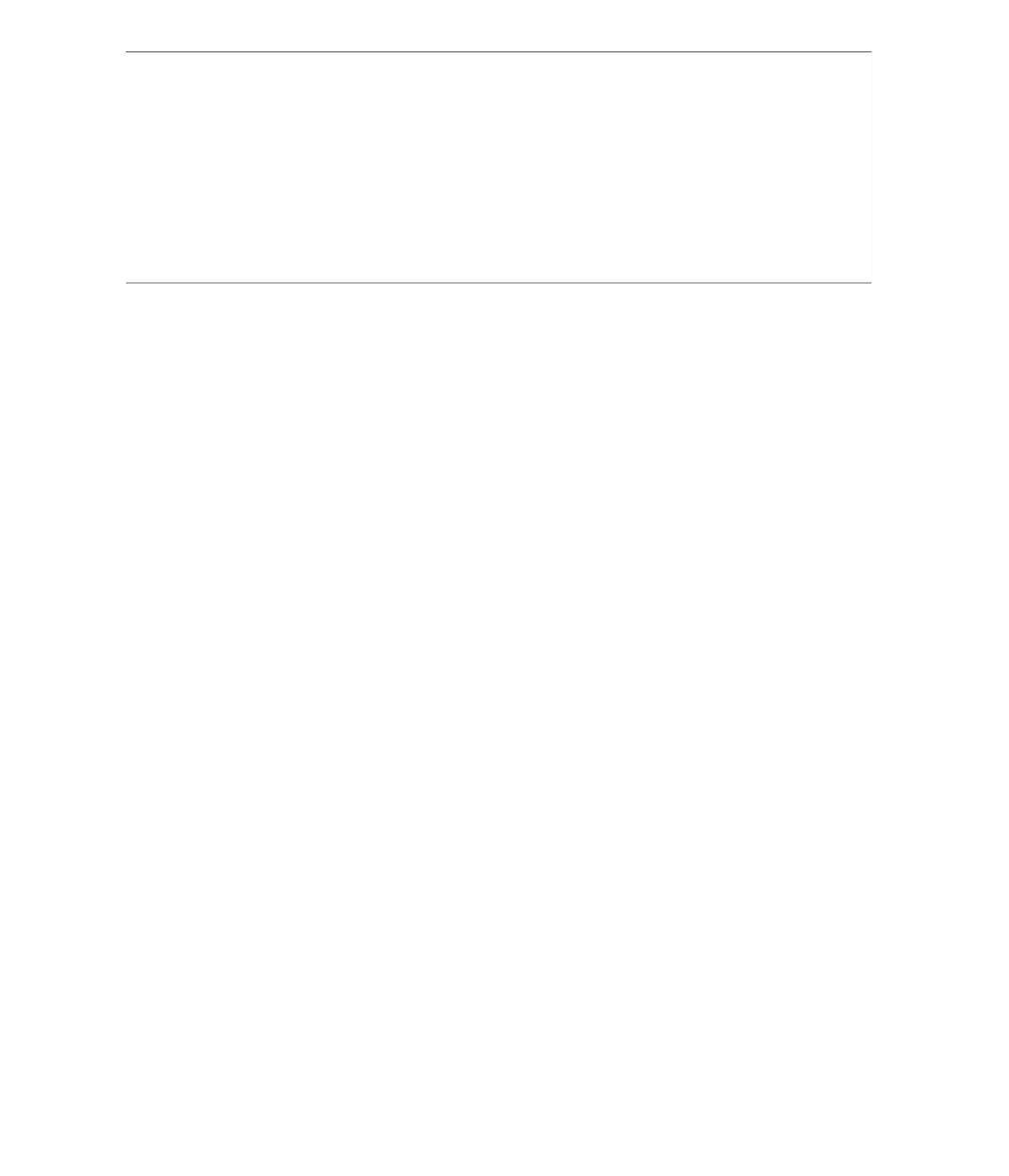













Search WWH ::

Custom Search