Information Technology Reference
In-Depth Information
Ldp.exe
is a graphical user interface (GUI) tool that allows an administrator to configure
Lightweight Directory Access Protocol (LDAP) directory service. Administrators have the
ability to use the LDP tool to administer an Active Directory Lightweight Directory Ser-
vices (AD LDS) instance. To use the LDP tool, you must be an administrator or equivalent.
Figure 3.4 shows an example of connecting to a domain controller and browsing Active
Directory information.
fIgure 3.4
Using the LDP tool to view Active Directory schema information
Ntdsutil
The
ntdsutil
utility is the main method by which system administrators create
and manage application data partitions on their Windows Server 2012 R2 domain control-
lers. This utility's specific commands are covered later in this chapter.
Creating and managing application data partitions can be fairly complex.
Such a project's success depends on the quality of the architecture design.
This is a good example of where IT staff and application developers must
cooperate to ensure that data is stored effectively and that it is replicated
efficiently.
You can create an application data partition in one of three different locations within an
Active Directory forest:
■
As a new tree in an Active Directory forest
■
As a child of an Active Directory domain partition
For example, you can create an Accounting application data partition within the
Finance.MyCompany.com
domain.
■
As a child of another application data partition
This method allows you to create a hierarchy of application data partitions.







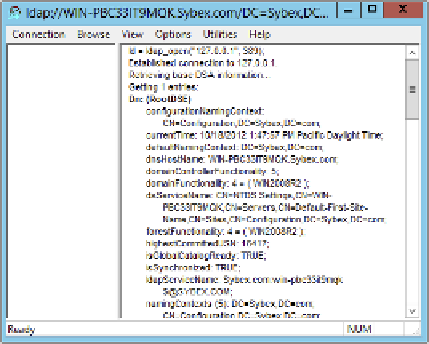














Search WWH ::

Custom Search