Information Technology Reference
In-Depth Information
Once clients are able to join the domain successfully, they should be able to view Active
Directory resources using the Network icon. This test validates the proper functioning of
Active Directory and ensures that you have connectivity with client computers.
Exercise 3.5 is being done from a Windows 7 Enterprise computer.
exercIse 3.5
joining a computer to an Active Directory Domain
1.
Right-click the Computer icon on the Start menu, and click Properties.
2.
Go to the section called Computer Name. On the right side, click the Change Settings link.
3.
Next to the section To Rename This Computer Or Change Its Domain Or Workgroup,
click the Change button.
4.
In the Member Of section, choose the Domain option. Type the name of the Active
Directory domain that this computer should join. Click OK.
5.
When prompted for the username and password of an account that has permission to
join computers to the domain, enter the information for an administrator of the domain.
Click OK to commit the changes. If you successfully joined the domain, you will see a
dialog box welcoming you to the new domain.
6.
You will be notified that you must reboot the computer before the changes take place.
Select Yes when prompted to reboot.
Creating and Configuring Application
Data Partitions
Organizations store many different kinds of information in various places. For the IT
departments that support this information, it can be difficult to ensure that the right infor-
mation is available when and where it is needed. Windows Server 2012 R2 uses a feature
called
application data partitions
, which allows system administrators and application
developers to store custom information within Active Directory. The idea behind applica-
tion data partitions is that since you already have a directory service that can replicate all
kinds of information, you might as well use it to keep track of your own information.
Developing distributed applications that can, for example, synchronize information
across an enterprise is not a trivial task. You have to come up with a way to transfer data
between remote sites (some of which are located across the world), and you have to ensure
that the data is properly replicated. By storing application information in Active Directory,























Search WWH ::

Custom Search