Information Technology Reference
In-Depth Information
fIgure 3.3
Viewing Active Directory information using the Active Directory Users and
Computers tool
Verifying Client Connectivity
If you are unable to see the recently promoted server on the network, there is likely a net-
work configuration error. If only one or a few clients are unable to see the machine, the
problem is probably related to client-side configuration. To fix this, make sure that the cli-
ent computers have the appropriate TCP/IP configuration (including DNS server settings)
and that they can see other computers on the network.
If the new domain controller is unavailable from any of the other client computers, you
should verify the proper startup of Active Directory using the methods mentioned earlier in
this chapter. If Active Directory has been started, ensure that the DNS settings are correct.
Finally, test network connectivity between the server and the clients by accessing the net-
work or by using the
ping
command.
Joining a Domain
If Active Directory has been properly configured, clients and other servers should be able
to join the domain. Exercise 3.5 outlines the steps you need to take to join a Windows 7 or
Windows 8 computer to the domain.
To complete this exercise, you must have already installed and properly configured
at least one Active Directory domain controller and a DNS server that supports SRV
records in your environment. In addition to the domain controller, you need at least one
other computer, not configured as a domain controller, running one of the following oper-
ating systems: Windows 2000, Windows XP Professional (Windows XP Home Edition
cannot join a domain), Windows Vista, Windows 7, Windows 8, Windows Server 2003,
Windows Server 2008, Windows Server 2008 R2, Windows Server 2012, or Windows
Server 2012 R2.
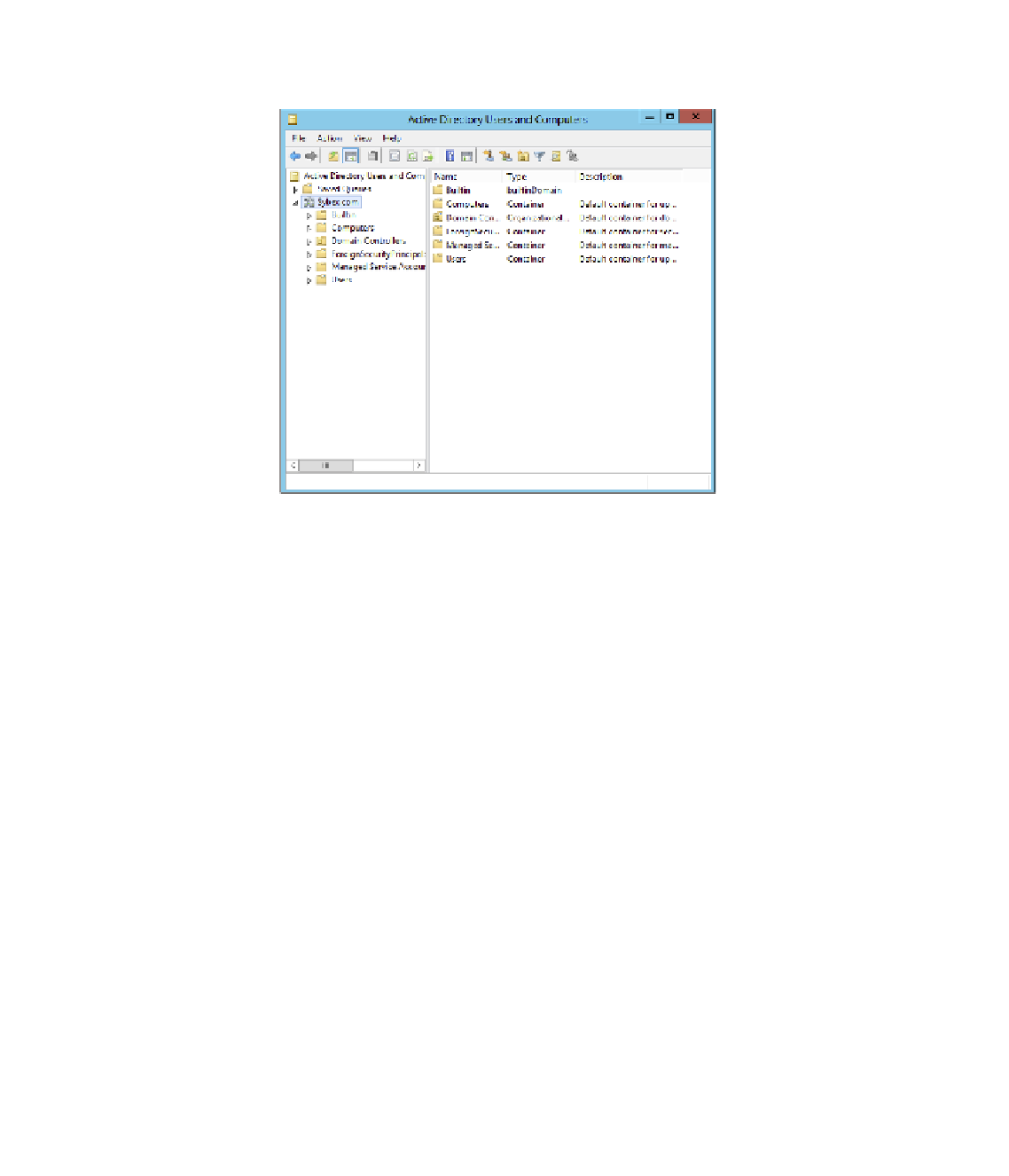












Search WWH ::

Custom Search