Information Technology Reference
In-Depth Information
17.
At the PowerShell prompt, type
Add-WindowsFeature AD-Domain-Services
and press
Enter.
18.
At the PowerShell prompt, type
Import-Module ADDSDeployment
.
19.
At the PowerShell prompt, type
Install-ADDSForest
.
20.
Type in your domain name and press Enter. I used
Sybex.com
.
21.
Next you will be asked for your Safe mode administrator password. Type in
P@ssw0rd
and then confirm it.
22.
Type
Y
and press Enter.
Active Directory will install, and the machine will automatically reboot.
Deploying Active Directory IaaS in Windows Azure
Well before I jump into this topic, I must first explain what I am talking about. Windows
Azure is a Microsoft cloud platform that allows you to put your server data into the
cloud. Deploying Active Directory with IaaS means you are using virtualization for the
deployment.
So, to put this in a nutshell, when doing this type of install, it's actually not too far off
from the install you already did. You create a virtual server and then install Active Direc-
tory. Then you upload that virtual server to the cloud.
I understand that I have not explained virtualization, but Hyper-V and virtu-
alization will be covered in detail in Chapter 9, “Use Virtualization in Win-
dows Server 2012 R2.”
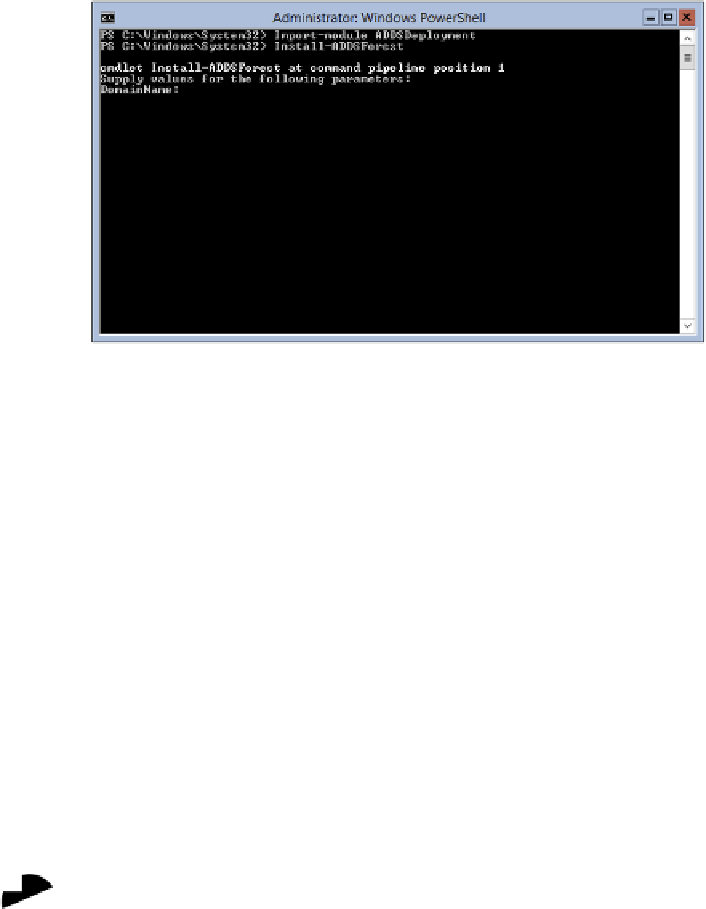




















Search WWH ::

Custom Search