Information Technology Reference
In-Depth Information
18.
At the DNS screen, click Next.
19.
At the additional options screen, accept the default NetBIOS domain name and click
Next.
20.
At the Paths screen, accept the default file locations and click Next.
21.
At the Review Options screen, verify your settings and click Next.
22.
At the Prerequisites Check screen, click the Install button (as long as there are no
errors).
23.
After the installation completes, the machine will automatically reboot. Log in as the
administrator.
24.
Close Server Manager.
25.
Click the Start button on the keyboard and choose Administrative Tools.
26.
You should see new MMC snap-ins for Active Directory.
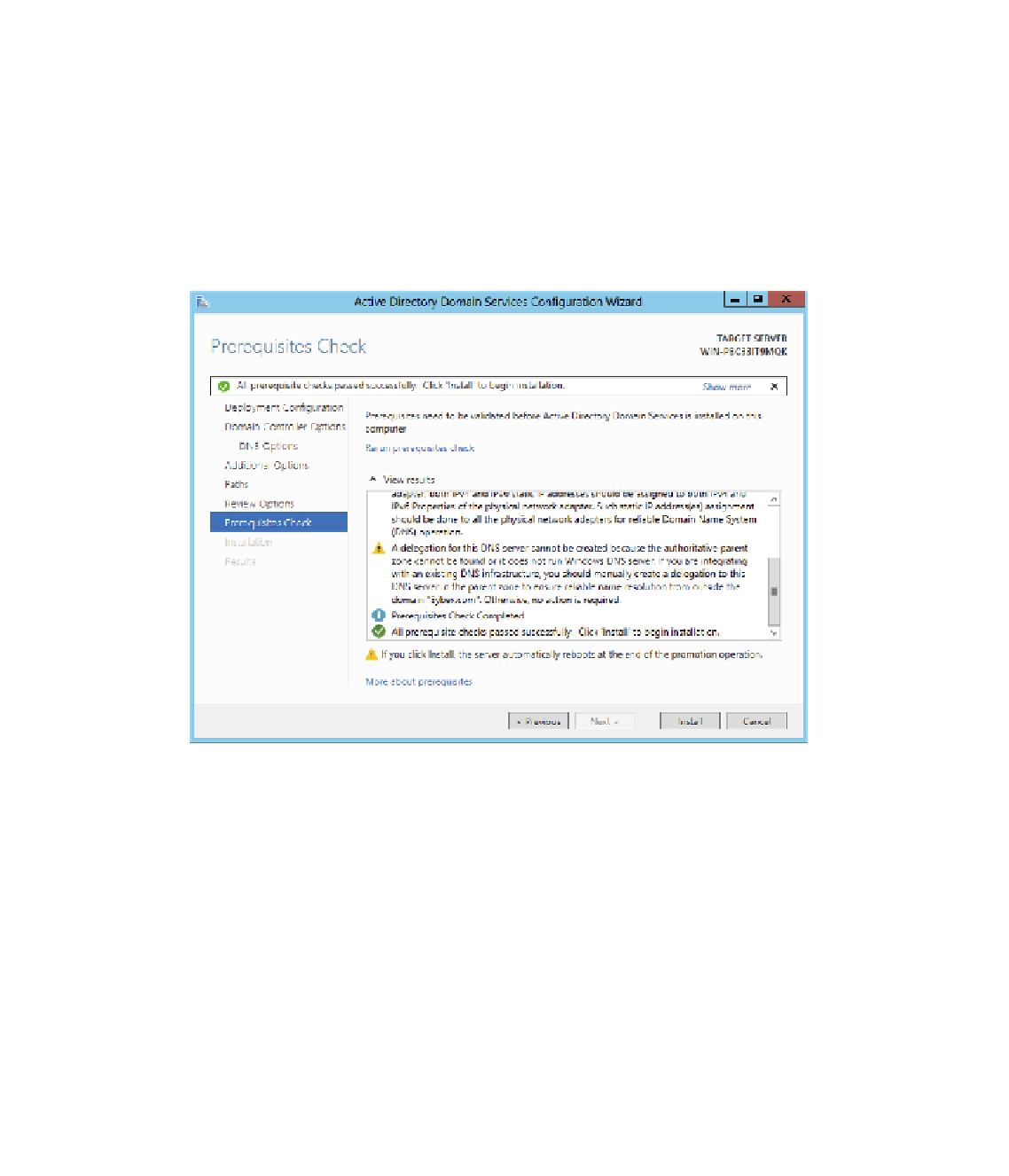












Search WWH ::

Custom Search