Information Technology Reference
In-Depth Information
exercIse 3.2
(continued)
6.
After you check the Active Directory Domain Services box, a pop-up menu will appear
asking you to install additional features. Click the Add Features button.
7.
Click Next.
8.
At the Select Features screen, accept the defaults and click Next.
9.
Click Next at the information screen.
10.
Click the Install button at the Confirmation Installation screen.
11.
The Installation Progress screen will show you how the installation is progressing.

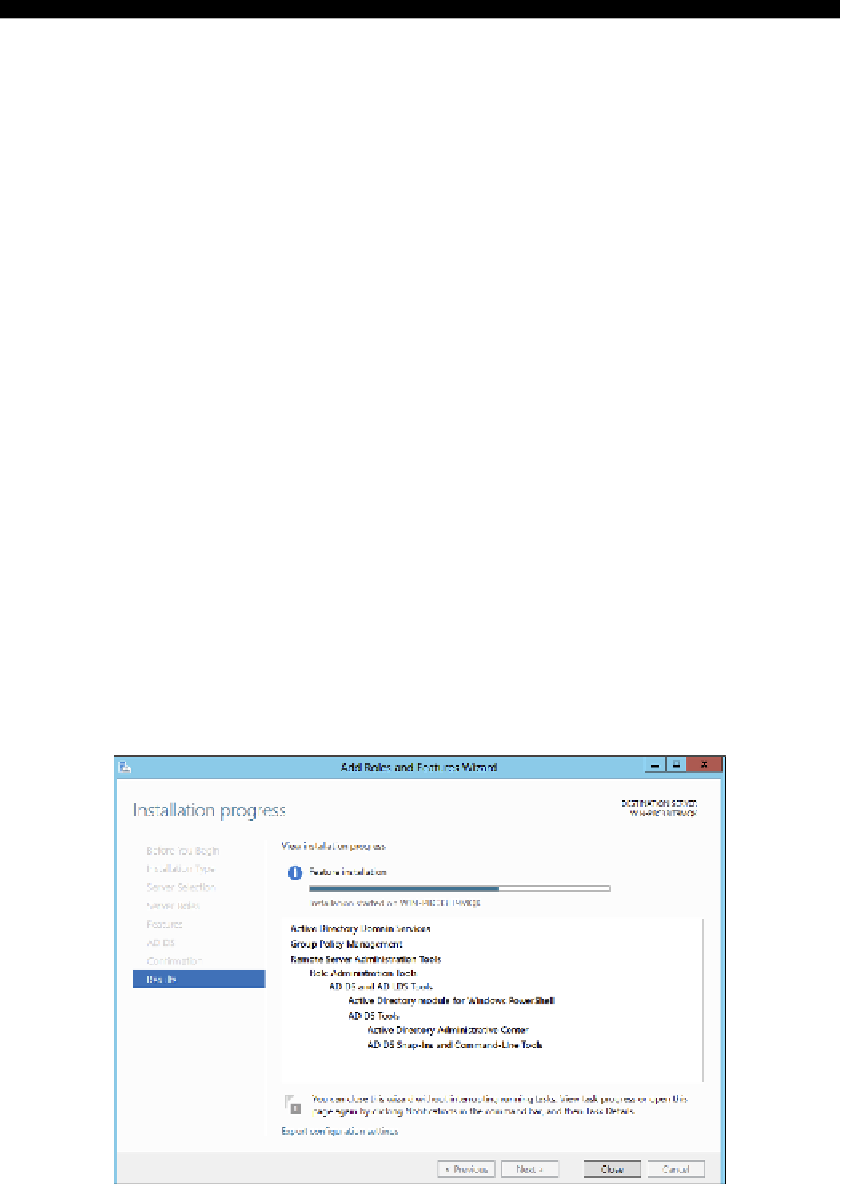













Search WWH ::

Custom Search