Information Technology Reference
In-Depth Information
Installing Active Directory
Installing Active Directory is an easy and straightforward process as long as you plan
adequately and make the necessary decisions beforehand. There are many ways that you
can install Active Directory. You can install Active Directory by using the Windows Server
2012 R2 installation disk (Install from Media (IFM)), using Server Manager, or using Win-
dows PowerShell. But before you can do the actual installation, you must first make sure
that your network is ready for the install.
In the following sections, you'll look at the required steps to install the first domain con-
troller in a given environment.
Adprep
When you are adding a new user to Active Directory, you fill in fields such as First
Name, Last Name, and so on. These fields are called
attributes
. The problem is that
when you go to install Windows Server 2012 R2, its version of Active Directory has
newer attributes than the previous versions of Active Directory. Thus, you need to set
up your current version of Active Directory so that it can accept the installation of
Windows Server 2012 R2 Active Directory. This is why you use Adprep. Adprep is
required to run in order to add the first Windows Server 2012 R2 domain controller
to an existing domain or forest.
You would need to run
Adprep
/
forestprep
to add the first Windows Server 2012 R2
domain controller to an existing forest.
Adprep
/
forestprep
must be run by an adminis-
trator who is a member of the Enterprise Admins group, the Schema Admins group, and
the Domain Admins group of the domain that hosts the schema master.
You would need to run
Adprep
/
domainprep
to add the first Windows Server 2012 R2
domain controller to an existing domain. Again, to achieve this command, you must be a
member of the Domain Admins group of the domain where you are installing the Windows
Server 2012 R2 domain controller.
Adprep
/
rodcprep
must be run to add the first Windows Server 2012 R2 RODC to an
existing forest. The administrator who runs this command must be a member of the Enter-
prise Admins group.
One feature that is new to the Windows Server 2012 R2 Active Directory installation
process is that, if needed, Adprep will automatically be executed during the normal Active
Directory Domain Services installation.
Active Directory Prerequisites
Before you install Active Directory into your network, you must first make sure that your
network and the server meet some minimum requirements. Table 3.2 will show you the
requirements needed for Active Directory.













Search WWH ::

Custom Search