Information Technology Reference
In-Depth Information
Network Adapter
At least one network adapter should be installed and properly config-
ured on your server. A quick way to verify that a network adapter is properly installed is
to use the Computer Management administrative tool. Under Device Manager, Network
Adapters branch, you should have at least one network adapter listed. If you do not, use the
Add Hardware icon in Control Panel to configure hardware.
TCP/IP
Make sure that TCP/IP is installed, configured, and enabled on any necessary
network adapters. The server should also be given a valid IP address and subnet mask.
Optionally, you may need to configure a default gateway, DNS servers, WINS servers, and
other network settings. If you are using DHCP, be sure that the assigned information is
correct. It is always a good idea to use a static IP address for servers because IP address
changes can cause network connectivity problems if they are not handled properly.
You must understand TCP/IP to use Windows Server 2012 R2 and Active
Directory. TCP/IP will be covered in greater detail in Chapter 8, “Configure
T C P/ I P.”
Internet Access
If the server should have access to the Internet, verify that it is able to con-
nect to external web servers and other machines outside of the local area network (LAN).
If the server is unable to connect, you might have a problem with the TCP/IP configuration.
LAN Access
The server should be able to view other servers and workstations on the net-
work. If other machines are not visible, make sure that the network and TCP/IP configura-
tions are correct for your environment.
Client Access
Network client computers should be able to connect to your server and
view any shared resources. A simple way to test connectivity is to create a share and test
whether other machines are able to see files and folders within it. If clients cannot access
the machine, make sure that both the client and the server are configured properly.
Wide Area Network Access
If you're working in a distributed environment, you should
ensure that you have access to any remote sites or users who will need to connect to this
machine. Usually, this is a simple test that can be performed by a network administrator.
Tools and Techniques for Testing
Network Configuration
In some cases, verifying network access can be quite simple. You might have some internal
and external network resources with which to test. In other cases, it might be more compli-
cated. You can use several tools and techniques to verify that your network configuration is
correct.
Using the
Ipconfig
Utility
By typing
ipconfig/all
at the command prompt, you can
view information about the TCP/IP settings of a computer. Figure 3.2 shows the types of
information you'll receive.




















Search WWH ::

Custom Search