Information Technology Reference
In-Depth Information
Implementing the 80/20 rule calls for one DHCP server to make approximately 80
percent of the addresses for a given subnet available through DHCP while another server
makes the remaining 20 percent of the addresses available. For example, with a /24
network of 254 addresses, say 192.168.1.1 to 192.168.1.254, you might have Server 1 offer
192.168.1.10 to 192.168.1.210 while Server 2 offers 192.168.1.211 to 192.168.254.
DHCP Load Sharing
Load sharing is the normal default way that you use multiple DHCP servers (as explained
earlier). Both servers cover the same subnets (remember that a DHCP server can handle
multiple subnets at the same time) simultaneously, and both servers assign IP addresses and
options to clients on the assigned subnets. The client requests are load balanced and shared
between the two servers.
This is a good option for a company that has multiple DHCP servers in the same
physical location. The DHCP servers are set up in a failover relationship at the same site,
and both servers respond to all DHCP client requests from the subnets to which they are
associated. The DHCP server administrator can set the load distribution ratio between the
multiple DHCP servers.
DHCP Hot Standby
When thinking of a DHCP hot standby setup, think of the old server failover cluster. You
have two servers where one server does all of the work and the other server is a standby
server in the event that the first server crashes or goes down.
In a DHCP hot standby situation, the two DHCP servers operate in a failover
relationship where one server acts as an active server and is responsible for leasing IP
addresses to all clients in a scope or subnet. The secondary DHCP server assumes the
standby role, and it is ready to go in the event that the primary DHCP server becomes
unavailable. If the primary server becomes unavailable, the secondary DHCP server is given
the role of the primary DHCP server and takes over all the responsibilities of the primary
DHCP server.
This failover situation is best suited to DHCP deployments where a company has DHCP
servers in multiple locations.
To learn more about DHCP failover situations, please visit Microsoft at
soft has been known for taking questions right off its websites, and this
website is the perfect solution for doing this.
Working with the DHCP Database Files
DHCP uses a set of database files to maintain its knowledge of scopes, superscopes, and
client leases. These files, which live in the
systemroot\System32\DHCP
folder, are always





















Search WWH ::

Custom Search