Information Technology Reference
In-Depth Information
you must not deactivate it until you want all of your clients to lose their existing leases and
be forced to request new ones.
To activate or deactivate a superscope, right-click the superscope name, and select
Activate or Deactivate, respectively, from the pop-up menu.
Creating IPv4 Multicast Scopes
Multicasting
occurs when one machine communicates to a network of subscribed
computers rather than specifically addressing each computer on the destination network.
It's much more efficient to multicast a video or audio stream to multiple destinations than
it is to unicast it to the same number of clients, and the increased demand for multicast-
friendly network hardware has resulted in some head scratching about how to automate the
multicast configuration.
In the following sections, you will learn about MADCAP, the protocol that controls
multicasting, and about how to build and configure a multicast scope.
Understanding the Multicast Address Dynamic Client
Allocation Protocol
DHCP is usually used to assign IP configuration information for
unicast
(or one-to-one)
network communications. With multicast, there's a separate type of address space assigned
from 224.0.0.0 through 239.255.255.255. Addresses in this space are known as
Class
D addresses
, or simply
multicast addresses
. Clients can participate in a multicast just by
knowing (and using) the multicast address for the content they want to receive. However,
multicast clients also need to have an ordinary IP address.
How do clients know what address to use? Ordinary DHCP won't help because it's
designed to assign IP addresses and option information to one client at a time. Realizing
this, the Internet Engineering Task Force (IETF) defined a new protocol:
Multicast
Address Dynamic Client Allocation Protocol (MADCAP)
. MADCAP provides an analog
to DHCP but for multicast use. A MADCAP server issues leases for multicast addresses
only. MADCAP clients can request a multicast lease when they want to participate in a
multicast.
DHCP and MADCAP have some important differences. First you have to realize that
the two are totally separate. A single server can be a DHCP server, a MADCAP server, or
both; no implied or actual relation exists between the two. Likewise, clients can use DHCP
and/or MADCAP at the same time—the only requirement is that every MADCAP client
has to get a unicast IP address from somewhere.
Remember that DHCP can assign options as part of the lease process but
MADCAP cannot. The only thing MADCAP does is dynamically assign mul-
ticast addresses.

















Search WWH ::

Custom Search