Information Technology Reference
In-Depth Information
figure 2.25
WINS Servers page of the New Scope Wizard
Here are some of the more common options you can set on a DHCP server:
003 Router
Used to provide a list of available routers or default gateways on the same
subnet.
006 DNS Servers
Used to provide a list of DNS servers.
015 DNS Domain Name
Used to provide the DNS suffix.
028 Broadcast Address
Used to configure the broadcast address, if different than the
default, based on the subnet mask.
44 WINS/NBNS Servers
Used to configure the IP addresses of WINS servers.
46 WINS/NBT Node Type
Used to configure the preferred NetBIOS name resolution
method. There are four settings for node type:
B node (0x1)
Broadcast for NetBIOS resolution
P node (0x2)
Peer-to-peer (WINS) server for NetBIOS resolution
M node (0x4)
Mixed node (does a B node and then a P node)
H node (0x8)
Hybrid node (does a P node and then a B node)
051 Lease
Used to configure a special lease duration.
Activating the Scope
The Activate Scope page (see Figure 2.26) gives you the option to activate the scope
immediately after creating it. By default, the wizard assumes that you want the scope
activated unless you select the No, I Will Activate This Scope Later radio button, in which
case the scope will remain dormant until you activate it manually.














Search WWH ::

Custom Search