Information Technology Reference
In-Depth Information
figure 2.17
DHCP snap-in
■
The Reservations view shows the IP addresses that are reserved and which devices hold
them.
■
The Scope Options view lists the set of options you've defined for this scope.
Authorizing DHCP for Active Directory
Authorization
creates an Active Directory object representing the new server. It helps
keep unauthorized servers off your network. Unauthorized servers can cause two kinds of
problems. They may hand out bogus leases, or they may fraudulently deny renewal requests
from legitimate clients.
When you install a DHCP server using Windows Server 2012/2012 R2 and Active
Directory is present on your network, the server won't be allowed to provide DHCP
services to clients until it has been authorized. If you install DHCP on a member server in
an Active Directory domain or on a stand-alone server, you'll have to authorize the server
manually. When you authorize a server, you're adding its IP address to the Active Directory
object that contains the IP addresses of all authorized DHCP servers.
You also have the ability to authorize a DHCP server during the installation
of DHCP if you are installing DHCP onto an Active Directory machine.






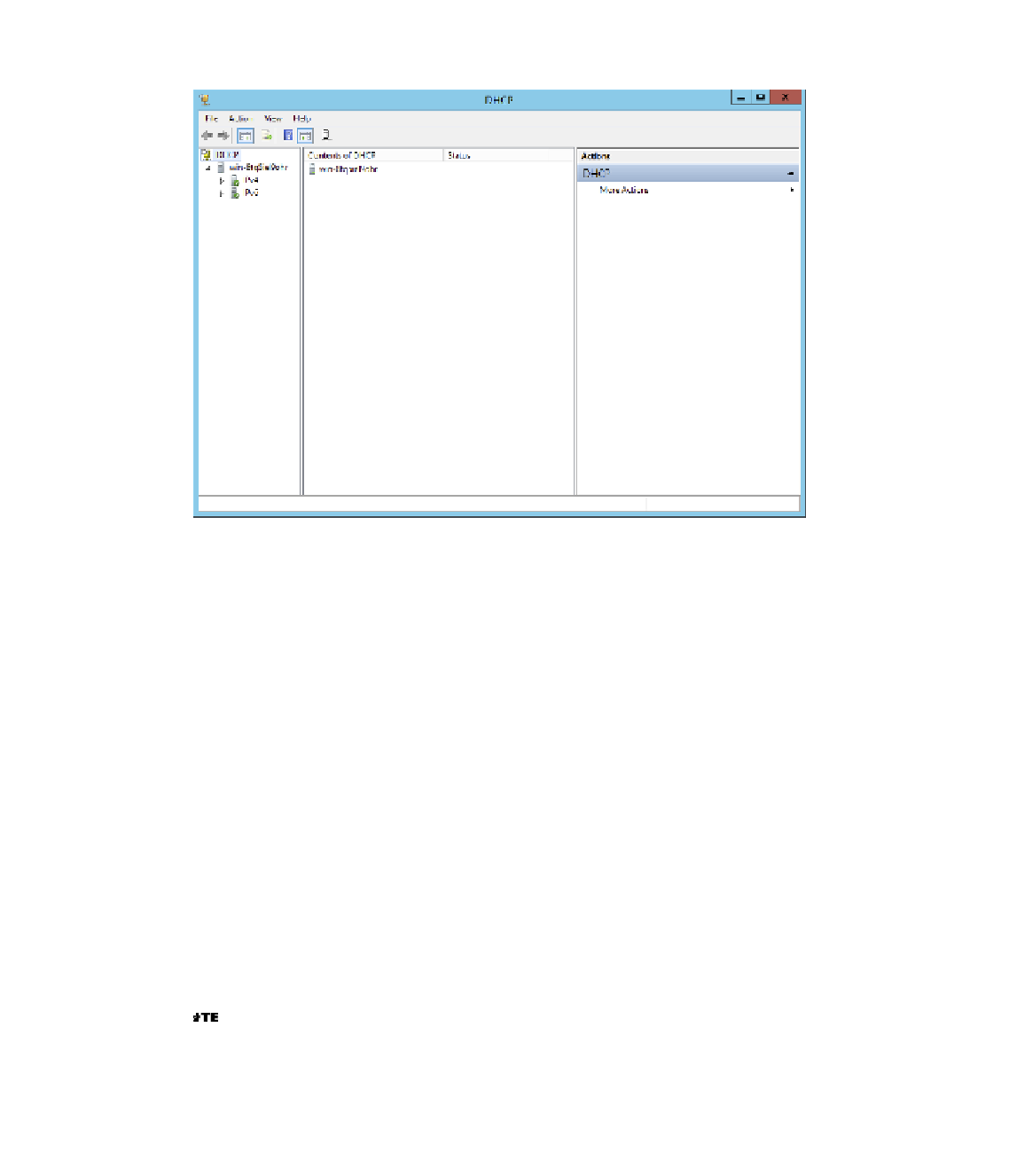














Search WWH ::

Custom Search