Information Technology Reference
In-Depth Information
DHCP Relay Agent
By design, DHCP is intended to work only with clients and servers on a single IP network
to communicate. But RFC 1542 sets out how BOOTP (on which DHCP is based) should
work in circumstances in which the client and server are on different IP networks. If no
DHCP server is available on the client's network, you can use a DHCP relay agent to
forward DHCP broadcasts from the client's network to the DHCP server. The relay agent
acts like a radio repeater, listening for DHCP client requests and retransmitting them
through the router to the server.
Installing and Authorizing DHCP
Installing DHCP is easy using the Windows Server 2012/2012 R2 installation mechanism.
Unlike some other services discussed in this topic, the installation process installs just the
service and its associated snap-in, starting it when the installation is complete. At that
point, it's not delivering any DHCP service, but you don't have to reboot.
Installing DHCP
Exercise 2.7 shows you how to install DHCP Server using Server Manager. This exercise
was completed on a Windows Server 2012 R2 Member Server since Active Directory is not
installed yet.
exerCiSe 2.7
installing the dhCp Service
1.
Choose Server Manager by clicking the Server Manager icon on the taskbar.
2.
Click Add Roles And Features.
3.
Choose role-based or feature-based installation and click Next.
4.
Choose your server and click Next.
5.
Choose DHCP and click Next.














Search WWH ::

Custom Search