Information Technology Reference
In-Depth Information
■
If the DHCP server contains incorrect information, the misinformation will automati-
cally be delivered to all of your DHCP clients.
■
If you want to use DHCP on a multisegment network, you must put either a DHCP
server or a relay agent on each segment, or you must ensure that your router can for-
ward Bootstrap Protocol (BOOTP) broadcasts.
Ipconfig
Lease Options
The
ipconfig
command-line tool is useful for working with network settings. Its /
renew
and /
release
switches make it particularly handy for DHCP clients. These switches allow
you to request renewal of, or give up, your machine's existing address lease. You can do
the same thing by toggling the Obtain An IP Address Automatically button in the Internet
Protocol (TCP/IP) Properties dialog box, but the command-line option is useful especially
when you're setting up a new network.
For example, I spend about a third of my time teaching MCSA or MCSE classes, usually
in temporary classrooms set up at conferences, hotels, and so on. Laptops are used in these
classes, with one brawny one set up as a DNS/DHCP/DC server. Occasionally, a client will
lose its DHCP lease (or not get one, perhaps because a cable has come loose). The quickest
way to fix it is to pop open a command-line window and type
ipconfig
/
renew
.
You can configure DHCP to assign options only to certain classes.
Classes
, defined
by an administrator, are groups of computers that require identical DHCP options.
The /
setclassidclassID
switch of
ipconfig
is the only way to assign a machine to a class.
More specifically, the switches do the following:
ipconfig /renew
Instructs the DHCP client to request a lease renewal. If the client
already has a lease, it requests a renewal from the server that issued the current lease. This
is equivalent to what happens when the client reaches the half-life of its lease. Alternatively,
if the client doesn't currently have a lease, it is equivalent to what happens when you boot a
DHCP client for the first time. It initiates the DHCP mating dance, listens for lease offers,
and chooses one it likes.
ipconfig /release
Forces the client to give up its lease immediately by sending the
server a DHCP release notification. The server updates its status information and marks
the client's old IP address as “available,” leaving the client with no address bound to its
network interface. When you use this command, most of the time it will be immediately
followed by
ipconfig/renew
. The combination releases the existing lease and gets a new
one, probably with a different address. (It's also a handy way to force your client to get a
new set of settings from the server before the lease expiration time.)
ipconfig /setclassidclassID
Sets a new class ID for the client. You will see how to
configure class options later in the section “Setting Scope Options for IPv4.” For now, you
should know that the only way to add a client machine to a class is to use this command.
Note that you need to renew the client lease for the class assignment to take effect.
If you have multiple network adapters in a single machine, you can provide the name
of the adapter (or adapters) upon which you want the command to work, including an












Search WWH ::

Custom Search