Information Technology Reference
In-Depth Information
Here is the syntax for
DNSLint
:
dnslint /d domain_name | /ad [LDAP_IP_address] | /ql input_file
[/c [smtp,pop,imap]] [/no_open] [/r report_name]
[/t] [/test_tcp] [/s DNS_IP_address] [/v] [/y]
The following are some sample queries:
dnslint /d stellacon.com
dnslint /ad /s 192.168.36.201
dnslint /ql dns_server.txt
dnslint /ql autocreate
dnslint /v /d stellacon.com
dnslint /r newfile /d stellacon.com
dnslint /y /d stellacon.com
dnslint /no_open /d stellacon.com
Table 2.7 explains the command options.
Table 2.7
DNSLint
command options
Command option
Meaning
/d
Domain name that is being tested.
/ad
Resolves DNS records that are used for Active Directory forest replication.
/s
TCP/IP address of host.
/ql
Requests DNS query tests from a list. This switch sends DNS queries
specified in an input file.
/v
Turns on verbose mode.
/r filename
Allows you to create a report file.
/y
Overwrites an existing report file without being prompted.
/no_open
Prevents a report from opening automatically.
Using
Ipconfig
You can use the command-line tool
ipconfig
to view your DNS client settings, to view and
reset cached information used locally for resolving DNS name queries, and to register the
resource records for a dynamic update client. If you use the
ipconfig
command with no
parameters, it displays DNS information for each adapter, including the domain name and















Search WWH ::

Custom Search