Information Technology Reference
In-Depth Information
■
The Expires After field tells the secondary servers when to throw away zone data. The
default of 1 day (24 hours) means that a secondary server that hasn't gotten an update
in 24 hours will delete its local copy of the zone data.
■
The Minimum (Default) TTL field sets the default TTL for all RRs created in the zone.
You can assign specific TTLs to individual records if you want.
■
The TTL For This Record field controls the TTL for the SOA record itself.
Name Servers Tab
The
name server (NS) record
for a zone indicates which name servers are authoritative for
the zone. That normally means the zone primary server and any secondary servers you've
configured for the zone. (Remember, secondary servers are authoritative read-only copies
of the zone.) You edit the NS record for a zone using the Name Servers tab (see Figure 2.13).
The tab shows you which servers are currently listed, and you use the Add, Edit, and
Remove buttons to specify which name servers you want included in the zone's NS record.
figure 2.13
The Name Servers tab of the zone Properties dialog box
WINS Tab
The WINS tab allows you to control whether this zone uses WINS forward lookups. These
lookups pass on queries that DNS can't resolve to WINS for action. This is a useful setup if
you're still using WINS on your network. You must explicitly turn this option on with the
Use WINS Forward Lookup check box on the WINS tab for a particular zone.
Zone Transfers Tab
Zone transfers
are necessary and useful because they're the mechanism used to propagate zone
data between primary and secondary servers. For primary servers (whether AD Integrated or
not), you can specify whether your servers will allow zone transfers and, if so, to whom.














Search WWH ::

Custom Search