Information Technology Reference
In-Depth Information
figure 2.3
Setting the Dynamic Updates option
How Dynamic DNS Populates the DNS Database
TCP/IP is the protocol used for network communications on a Microsoft Windows Server
2012 R2 network. Users have two ways to receive a TCP/IP number:
■
Static (administrators manually enter the TCP/IP information)
■
Dynamic (using DHCP)
When an administrator sets up TCP/IP, DNS can also be configured.
Once a client gets the address of the DNS server, if that client is allowed to update with
DNS, the client sends a registration to DNS or requests DHCP to send the registration.
DNS then does one of two things, depending on which Dynamic Updates option is
specified:
■
Check with Active Directory to see whether that computer has an account (Secure
Only updates), and if it does, enter the record into the database.
■
Enter the record into its database (Nonsecure and Secure updates).
What if you have clients that cannot update DNS? Well, there is a solution—DHCP. In
the DNS tab of the IPv4 Properties window, check the option labeled “Dynamically update
DNS A and PTR records for DHCP clients that do not request updates (for example, clients
running Windows NT 4.0),” which is shown in Figure 2.4.
DHCP, along with Dynamic DNS clients, allows an organization to update its DNS
database dynamically without the time and effort of having an administrator manually
enter DNS records.













Search WWH ::

Custom Search